Special offers from our partners!

Find Replacement BBQ Parts for 20,308 Models. Repair your BBQ today.
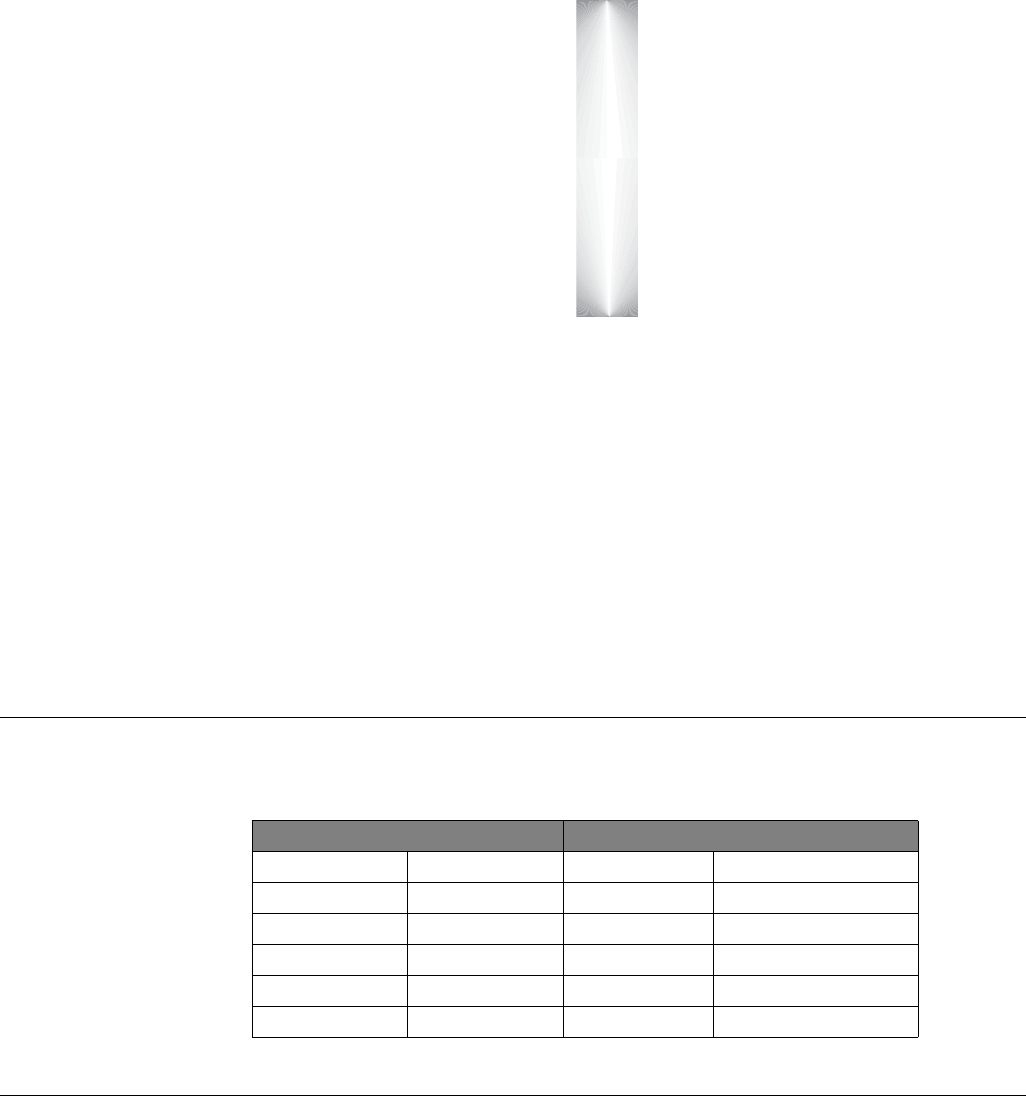
Concord 19
In addition to controlling temperature, the Energy Saver feature notifies the central monitoring
station if your heating or air conditioning unit fails—before pipes freeze or pets are harmed by
extreme heat or cold.
Setting the Energy Saver High and Low Temperature Settings
Initially, you must set the energy saver to the desired high and low temperatures. This is done
only once, unless you want to change temperature settings.
The high and low settings you enter do not control heating and cooling systems, but determine
the point at which the furnace or air conditioner is activated (see Figure 7).
Temperature settings can range from 45° to 90° Fahrenheit.
Figure 7.Energy Saver Setpoints
To set the Energy Saver temperature range from a touchpad:
1. Enter the programming menus by pressing 9 + System or Partition Master CODE.
2. Press
070.
3. Enter the lowest allowable temperature (45–89°F) before the furnace turns on, and press
#.
4. Press
B. Enter the highest allowable temperature (46–90°F) before the air conditioner turns
on, then press
#.
5. Press
* + 00 + # to exit the programming menus.
Note
Disarming the system will
turn the Energy Saver off.
To override your normal heating or air conditioning settings, turn the Energy Saver feature on.
When you are ready to return to your normal temperature control settings, turn Energy Saver off.
To turn Energy Saver on/off from any touchpad:
1. Press 7 + 2. Alphanumeric touchpads display, “ENERGY SAVER IS ON,” for example.
Notification by
Pager
Your system can notify up to five different pager phone numbers to report system events. The
installer can program any pager to receive pages for one or more of the following groups
H ig h
S e t p o in t
9 0 °
L o w
S
e t p o in t
4 5 °
If r o o m te m p e r a t u r e
r e a c h e s lo w s e t p o in t ,
f u r n a c e tu r n s o n .
If r o o m te m p e r a t u r e
r e a c h e s h ig h
s e t p o in t ,
a ir c o n d itio n e r t u r n s o n .
High Level Reports Low Level Reports
Sensor Alarms Freeze Alarms Bypass Sensors AC Power Failure
Tamper Freeze Troubles Low Battery CPU Low Battery
Restorals No Activity Alarm Supervisory Auto Phone Test
Phone Tests Fire Panic Trouble CPU Back in Service
Receiver Failure Police Panic Phone Test Phone Failure
Receiver Jam Auxiliary Panic Event Buffer Full Touchpad Low Battery


















