Special offers from our partners!

Find Replacement BBQ Parts for 20,308 Models. Repair your BBQ today.
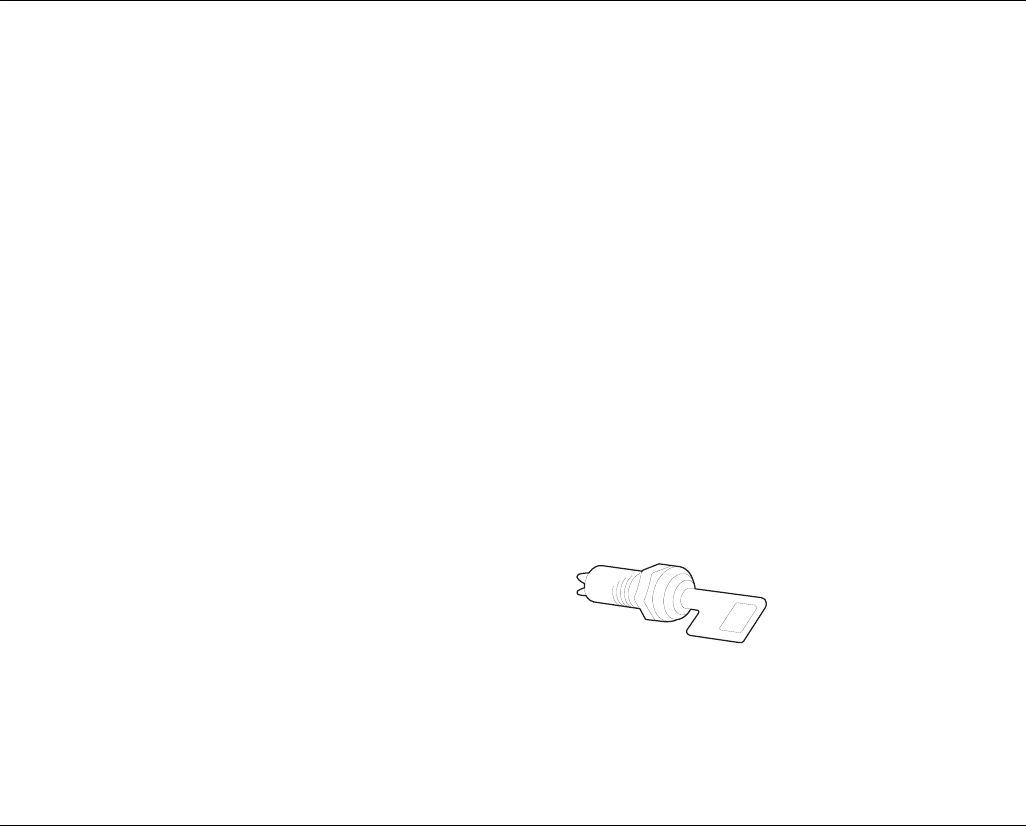
Concord
2
Environmental Sensors
Environmental sensors such as smoke and heat detectors remain alert for the presence of fire or
carbon monoxide 24 hours a day.
Phone Interface and Voice Module
Your system may contain a Phone Interface and Voice Module that allows you to use a Touchtone
phone located on- or off-site as a touchpad. The module also makes it possible to get voice feed-
back from speakers, guiding and informing with spoken prompts and system status reports.
Energy Saving Module
Your system may contain an optional Energy Saving Module which helps you save money by
allowing your system to monitor and control the temperature of your home or business. The
module can also be programmed to alert the central station in the event of furnace or AC failure.
SuperBus
®
2000 Cellular Backup Module
Your system may contain an optional SuperBus 2000 Cellular Backup Module which expands
your systems reporting means with cellular telephone reporting. The module can automatically
report alarms with a cellular telephone in case of inoperative landline telephone communications.
SuperBus 2000 Wireless Gateway Module
Your system may contain an optional SuperBus 2000 Wireless Gateway Module which allows
the control and status monitoring of your system through the internet. The module will also allow
you to use Event Notification by phone (voice) or email.
Communicating
with the Panel
Touchpads allow you to communicate with the panel. In turn, the system can be set up to commu-
nicate with you through:
• status beeps from touchpads and speakers,
•alarm sirens,
• scrolling text on touchpads,
• display text on fixed display touchpads,
• voice feedback over Touchtone phones or interior speakers, and
• system information over pagers.
Instructing the Panel
Most of your instructions to the panel consist of this basic pattern:
Command + Access Code
Not just anyone can walk up to a touchpad and operate your security system. Before the system
will process most commands, users are required to enter a pre-programmed 4-digit access code.
Keychain touchpads that are enrolled as part of the system do not require an access code, but are
usually kept in an individual’s pocket or purse.
If you would rather use an actual key (see Figure 2) to arm and disarm the system, your security
dealer can install a special key and keyswitch in your home.
Figure 2. Arm/Disarm Key


















