Special offers from our partners!

Find Replacement BBQ Parts for 20,308 Models. Repair your BBQ today.
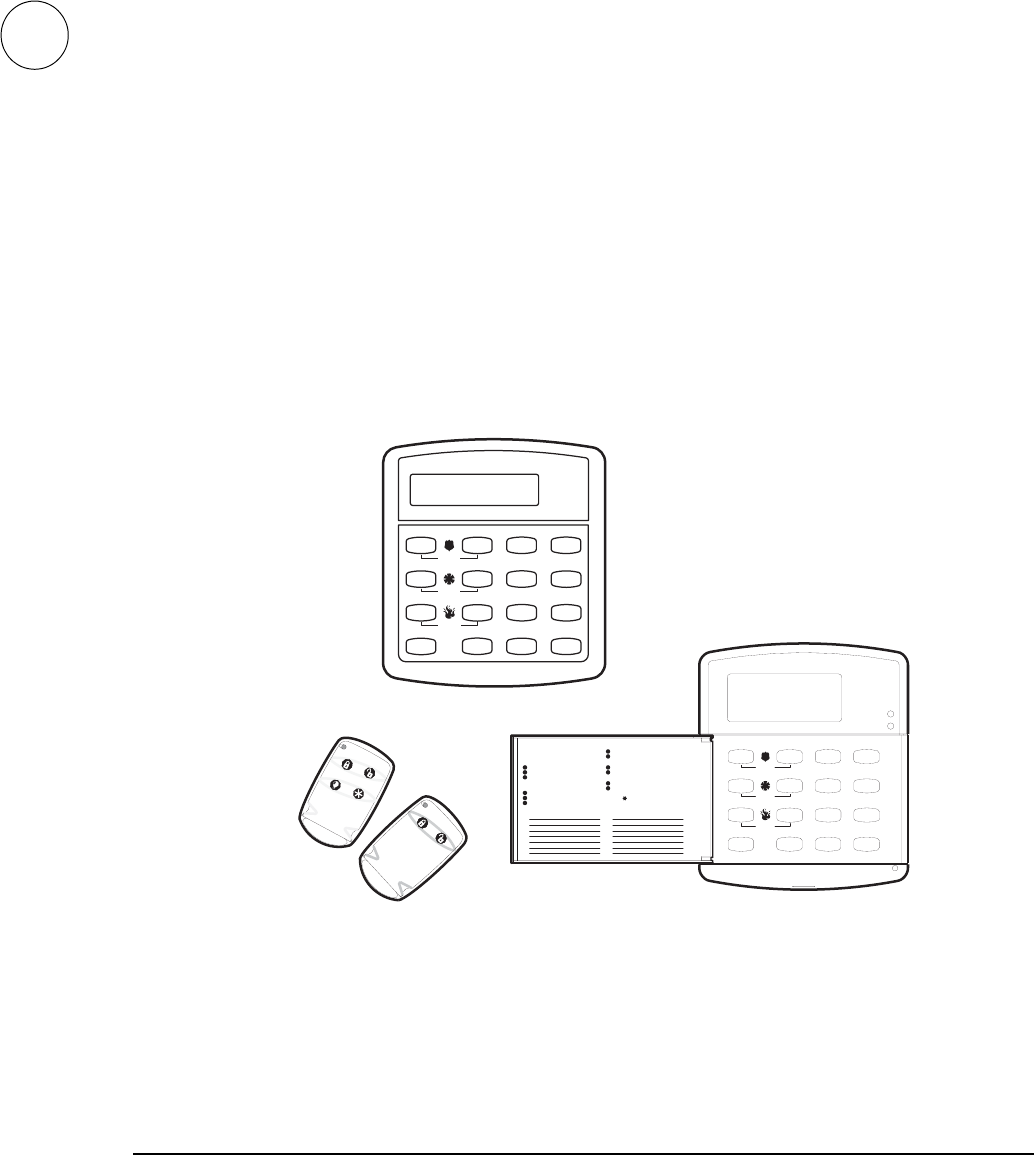
g
GE Security
S ta tus
F ea tures
press both
L ig hts
S ys te m
A w a y
Q u ick E x it
O ff
N o D e la y
press both
press both
Test System W eekly
S ile nt
S ta y
D
*
7
0 #
8
B
A
4
1
5
6
2
3
B yp as s
M e nu
C
9
Program User Settings
press 0 - 9 for other entries.
Press 1 for OFF; press 2 for ON;
Press # to select option or accept entr
y.
06
07
05
04
13
14
12
11
Arm to STAY
Q uick G uide
Disarm System /Cancel Alarm
if desired.
2
01
02
03
3
1
08
09
10
Press to deselect option or cancel entry.
Close all protected doors and windows.
Press 3 + CODE.
Exit premises through delay door.
2
3
1
Press 2 + CODE.
Close all protected doors and windows.
Press 4 to arm delay doors instantly,
Arm to AW AY
Zone/Sensor Num ber
Press 1 + CODE.
2
1
Press A or B to scroll through menus.
M ake sure system is disarmed.
2
1
Press 7 + 1 to turn CHIM E on or off.
M ake sure system is disarmed.
2
1
Turn CHIM E O n/Off
Press BYPASS + CO DE + Sensor No.
Arm system to desired level.
Bypass Sensors
System is O K
S ta tu s
F eatures
press both
Lights
S yste m
A w ay
Q u ick E xit
O ff
N o D elay
press both
press both
Test System W eekly
S ilent
S ta y
D
*
7
0 #
8
B
A
4
1
5
6
2
3
B ypass
M enu
C
9
A rm e d
R e a d y
User Instructions
466-1513-01 Rev F
June 2004
Concord
Part Numbers:
60-792-01-95R
60-734-01
60-801-01
www.GE-Security.com


















