Special offers from our partners!

Find Replacement BBQ Parts for 20,308 Models. Repair your BBQ today.
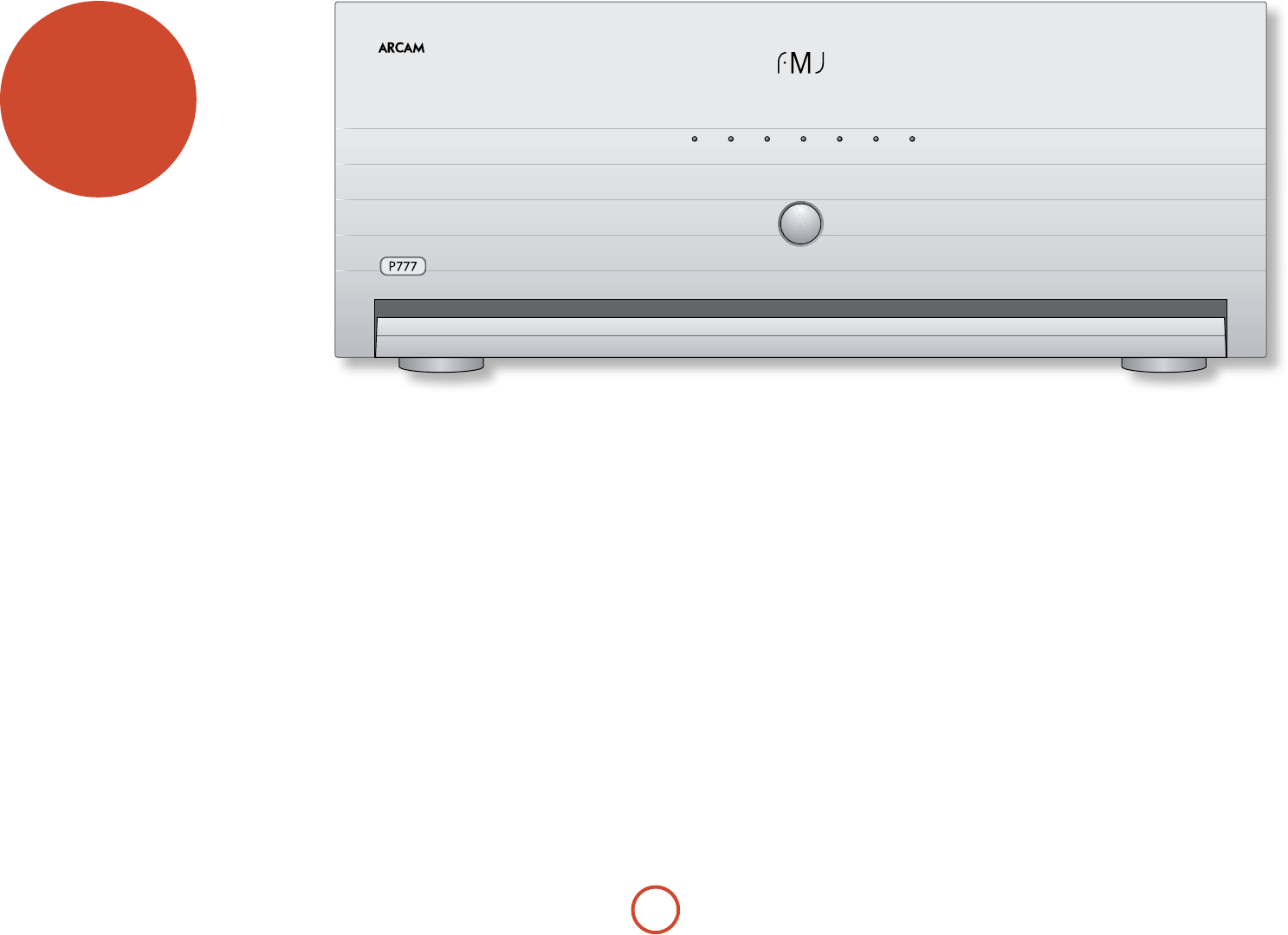
E-8
operation
Front panel control
e front panel has a single control: a centrally located
power on/o button.
POWER
Switches the unit on and o. Note that the modules are
turned on individually to stagger the surge created when
a powerful amplier is switched on (i.e., it provides a
‘so start’). is reduces the surge current drawn from
the domestic power supply.
Status LEDs
A separate LED indicates the status of each of the seven
channels of the P777.
e LEDs cycle through red, orange, then green to
indicate the status from powered-up (initialised),
stabilised and active respectively.
All LEDs are o in standby mode.
Operating procedure
Once the relevant connections have been made, the
P777 can be switched on using the central button on the
front panel.
Switching on
It is recommended that you switch on your pre-amplier
or controller before powering up the power amplier.
Normal powering up is indicated by the following
sequence of front panel LED indicators:
1. On pressing the power switch, all LEDs turn red.
2. Aer a short delay (about half-a-second), the
centre LED turns amber.
3. e LEDs continue turning amber from the
centre to the edges in pairs, at about one second
intervals.
4. e centre LED turns green and a relay ‘click’ is
heard.
5. e LEDs continue turning green from the centre
to the edges in pairs, along with relay ‘clicks’, at
about one second intervals.
In the unlikely event that the LEDs do not follow this
sequence when the unit is powered up, or they behave
abnormally at any time during use, then refer to the
‘Fault status indicators’ table on page 10 to discover why
the amplier is in protection mode.
Switching o
To shut down, switch the power amplier o rst,
followed by the pre-amplier or controller.
is eliminates the chance of any ‘thumps’ or power
spikes being fed through to the power amplier and
potentially causing damage to the system.
MULTICHANNEL POWER AMPLIFIER
1 2 3 4 5 6 7


















