Special offers from our partners!

Find Replacement BBQ Parts for 20,308 Models. Repair your BBQ today.
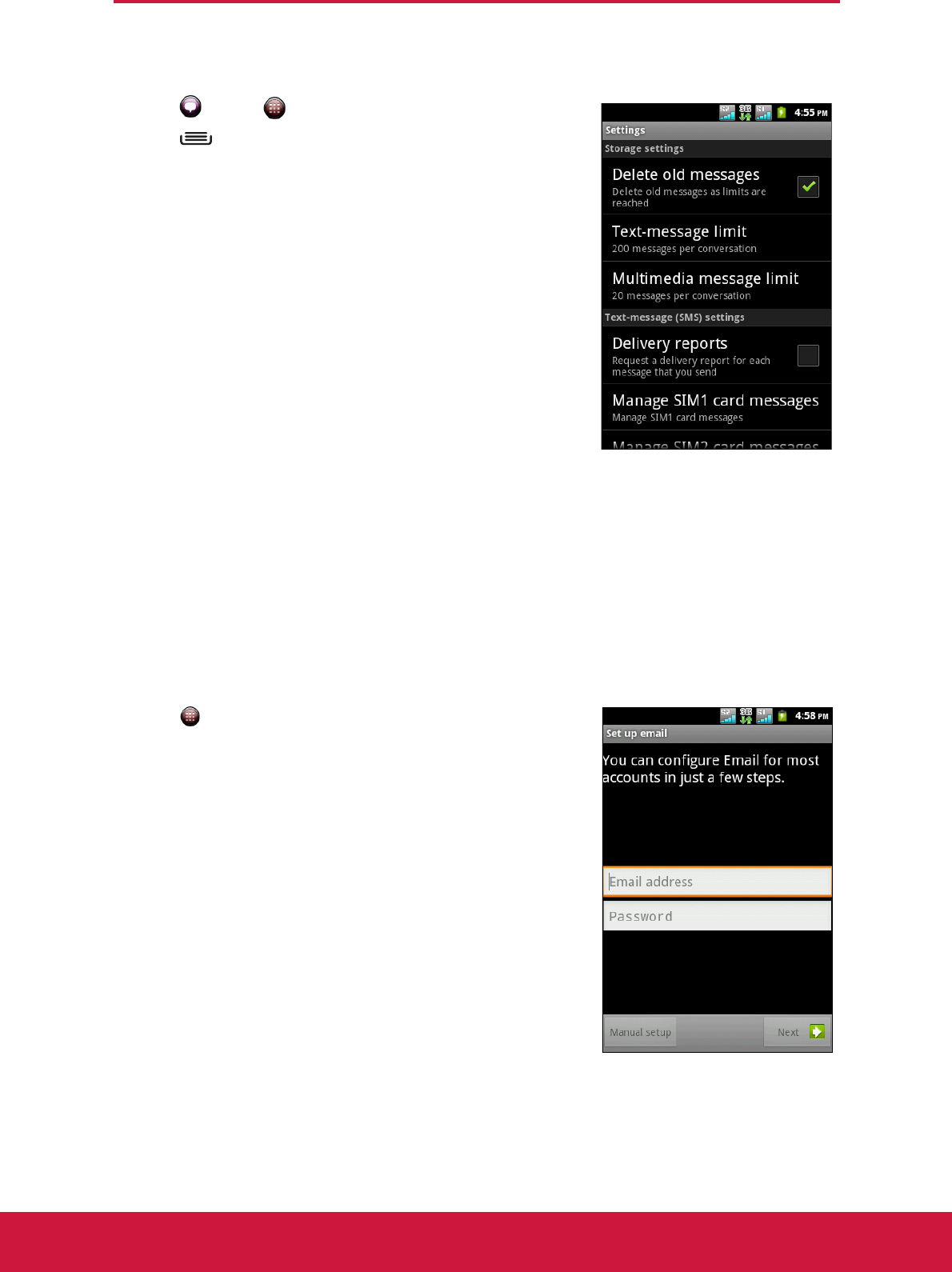
Chapter 5: Email & Messaging
34
5.4 Customizing Message Settings
1. Tap or tap > Messaging.
2. Tap > Settings. The following message
settings are available:
• Storage settings: Use this setting to enable
Delete old messages, set Text message limit,
and Multimedia message limit.
• Text-message (SMS) settings: Use this
setting to enable Delivery reports, manage
SIM1 card and SIM2 card text messages.
• Multimedia message (MMS) settings: Use
this setting to enable Delivery reports, Read
reports, Send delivery report, Auto-retrieve,
and Roaming auto-retrieve of MMS messages.
You can also set the Maximum picture
resolution and Maximum message size.
• Notification settings: Use this setting to
enable and set notifications of new messages.
5.5 Email Accounts
The device can send and receive emails just as you do with a computer. It supports
Internet emails, email accounts that are provided by an Internet Service Provider (ISP)
or web-based emails, such as Gmail, Hotmail, Yahoo! Mail, etc.
Set Up Email Account
1. Tap > Email.
2. Enter your Email address and Password.
3. Tap Next. The device will automatically retrieve the
email settings. To manually set up the email, tap
Manual setup.


















