Special offers from our partners!

Find Replacement BBQ Parts for 20,308 Models. Repair your BBQ today.
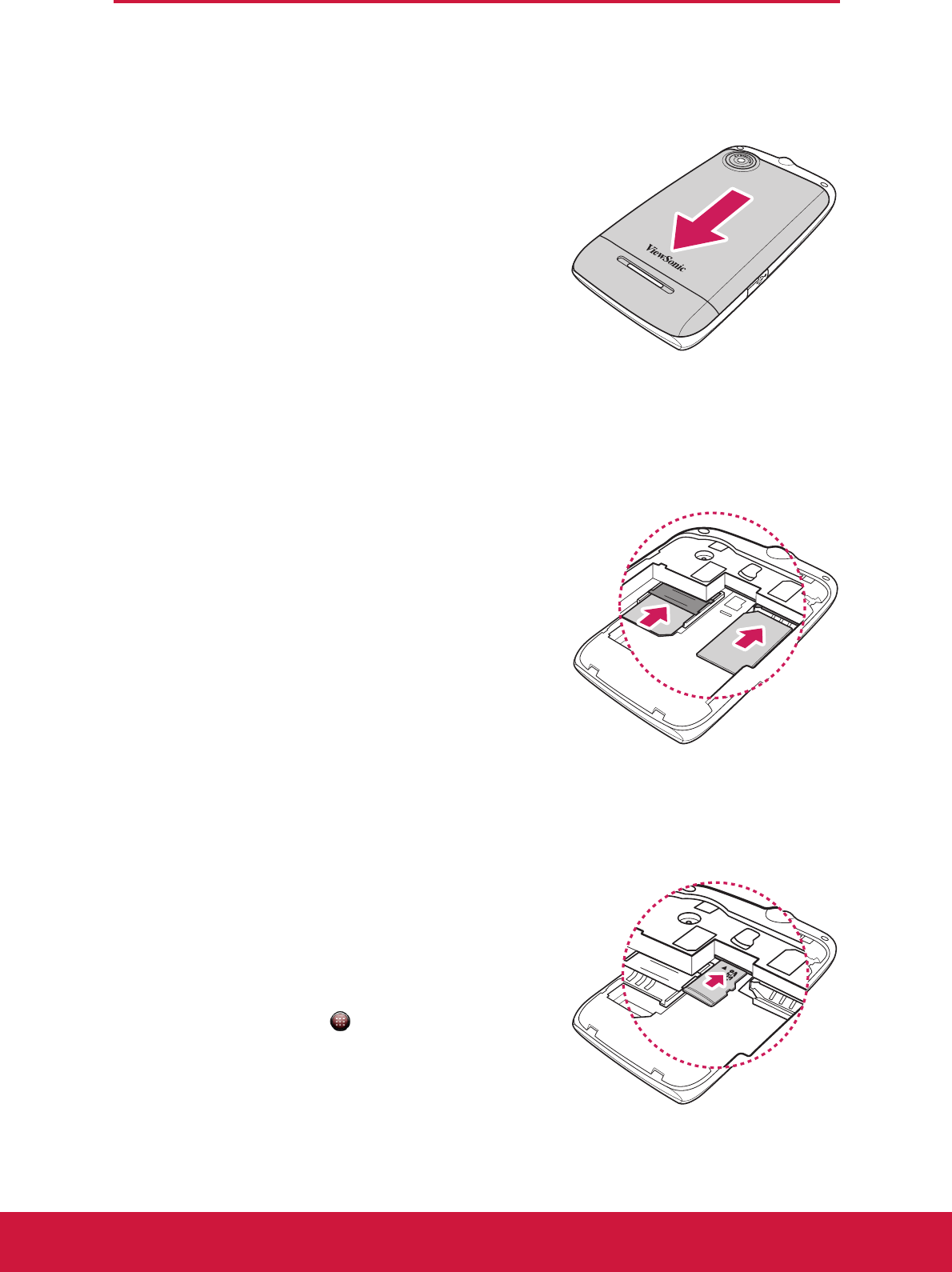
Chapter 1: Getting Started
3
1.3 Installing SIM Cards, Battery and
Memory Card
Remove the back cover
1. Turn the device off.
2. Lift to open the back cover.
SIM card
The device has two SIM card slots. This dual-SIM technology allows you to switch
between two network operators simultaneously.
Install the SIM cards
With the gold contacts facing down, insert the
SIM cards into the card slots as shown.
Remove the SIM cards
Slide to remove the SIM cards from the card
slots.
Memory card
You need a microSD
®
card to store photos, music, videos and other data.
Install the memory card
Insert the memory card with the gold contacts facing
down.
Remove the memory card
1. For safe removal, tap > Settings > Storage
> Unmount SD card.
2. Slide the memory card out from the slot.
SIM2
SIM1
SIM2
SIM1
SIM2
SIM1
SIM2
SIM1
SIM2
SIM1


















