Special offers from our partners!

Find Replacement BBQ Parts for 20,308 Models. Repair your BBQ today.
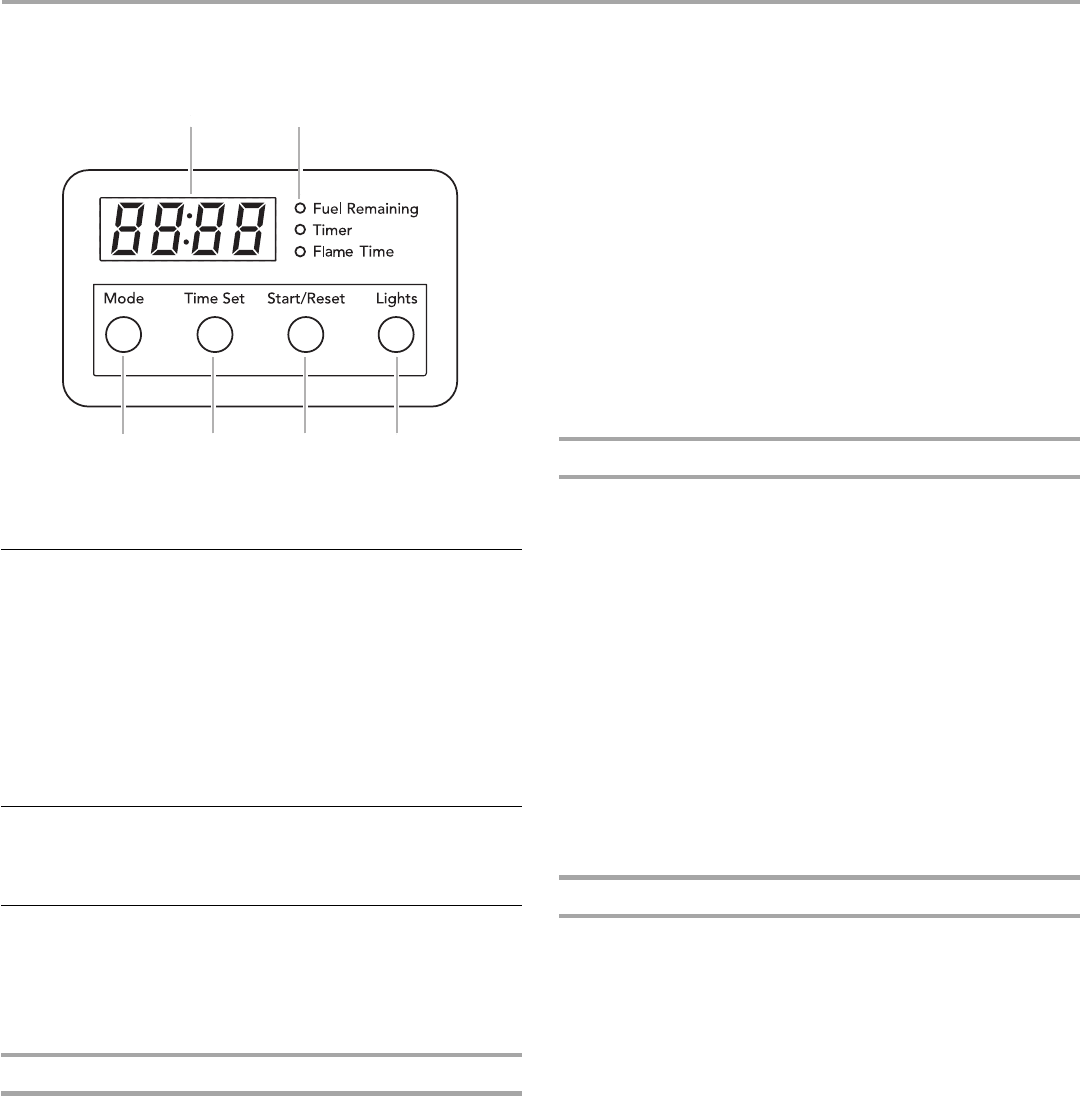
24
ELECTRONIC GRILL DISPLAY
on some models
Display
The display will turn on when a gas burner is lit. The display will
default to Fuel Remaining.
This display will also turn on when the Mode, Timer or Start/
Reset button is pushed. The information displayed will be for the
mode of the lit indicator light.
The display area will go blank 10 minutes after the last time that a
button was pushed (except the light button).
If the display does not turn on or if “NP” or “E1” is displayed, see
“Troubleshooting” section.
Start/Reset
The Start/Reset button starts the Timer and Flame Time™ cycle.
This button also stops and resets these features.
Mode
The mode button selects features on the display control.
When the grill is not lit and the Mode button is pushed, it will only
display the information for Modes 1 and 2. The grill must be lit for
Mode 3 to be activated.
Mode 1 - Fuel Remaining Feature
The fuel remaining feature displays a calculated amount of time
(hours and minutes) the grill can remain lit at the current gas
usage rate before the 20lb LP gas fuel tank runs out of fuel.
The Fuel Remaining can be checked when the grill is OFF.
To check fuel remaining with the grill OFF:
1. Press Mode button until the indicator light for “Fuel
Remaining” comes on. “00:00” will appear in the display.
After 10 seconds a calculated Fuel Time Remaining will
appear in the display.
To check fuel remaining with the grill burners ON:
1. Press Mode button until the indicator light for “Fuel
Remaining” comes on. “00:00” will appear in the display.
After 10 seconds a calculated Fuel Time Remaining will
appear in the display.
2. The fuel time remaining will be recalculated automatically
7-10 minutes after the grill has been lit.
NOTE: This recalculated display of fuel time remaining may
increase when the grill is used on medium or low settings
because the gas consumption is less.
When the 20 lb LP Gas Fuel Tank is Low:
1. The “Fuel Remaining” indicator light will flash when the gas
weight is less than 2.64 lbs (1.2 kg).
2. When gas weight is less than 1.76 lbs (0.8 kg) the display for
Fuel Remaining will show 00:00 and a tone will sound 2 times
every 20 seconds for five minutes. The fuel shutoff valve will
not close, unless the Flame Time™ mode is selected.
Mode 2 - Timer
The Timer can be set in hours and minutes up to 12 hours and
59 minutes, then counts down the set time.
To Set:
1. Press the Mode button until the timer indicator light comes
on.
2. Press the Time Set Button to increase the time by 1 minute or
press and hold the Time Set button to increase the time
rapidly.
3. When desired time is set, press the Start/Reset button once
to start the timer countdown. When the set time ends,
reminder tones will sound.
4. Press Start/Reset button to reset the Timer or cancel the
reminder tones.
NOTE: The minute timer will continue counting down until the
set time ends or the Start/Reset button is pushed to cancel
the timer.
Mode 3 - Flame Time™ Feature
The Flame Time™ feature automatically shuts off gas to the
burners 10 minutes after set time has expired. This feature can
be set for 1 to 60 minutes.
Flame Time™ can be used to keep grill burning for a set amount
of time for grilling or for burn off of the grill grates.
For burn off of grill grates
With the lid closed and the main burners on HI, residue will burn
off the main grill grates. After the grill shuts off and is cool, the
grates can be scraped off more easily. The recommended time
for burn off is 45 minutes.
For Timed Grill “ON”
To set the amount of time for grilling, follow the steps the same as
burn-off of grill grates except you need to light only the burners
you wish to use and adjust the burner knob to desired grill
setting. The hood can be up or down depending on your grilling
preference.
To set Flame Time™ mode for burn-off:
1. Light all main burners and set them on HI and close the hood.
2. Press the “Mode” button until the indicator light for Flame
Time™ comes on.
A.Timer display
B. Mode indicator lights
C. Mode selection button
D.Time set button
E.Start/reset button
F. Hood light on/off button
A
B
CDE
F


















