Special offers from our partners!

Find Replacement BBQ Parts for 20,308 Models. Repair your BBQ today.
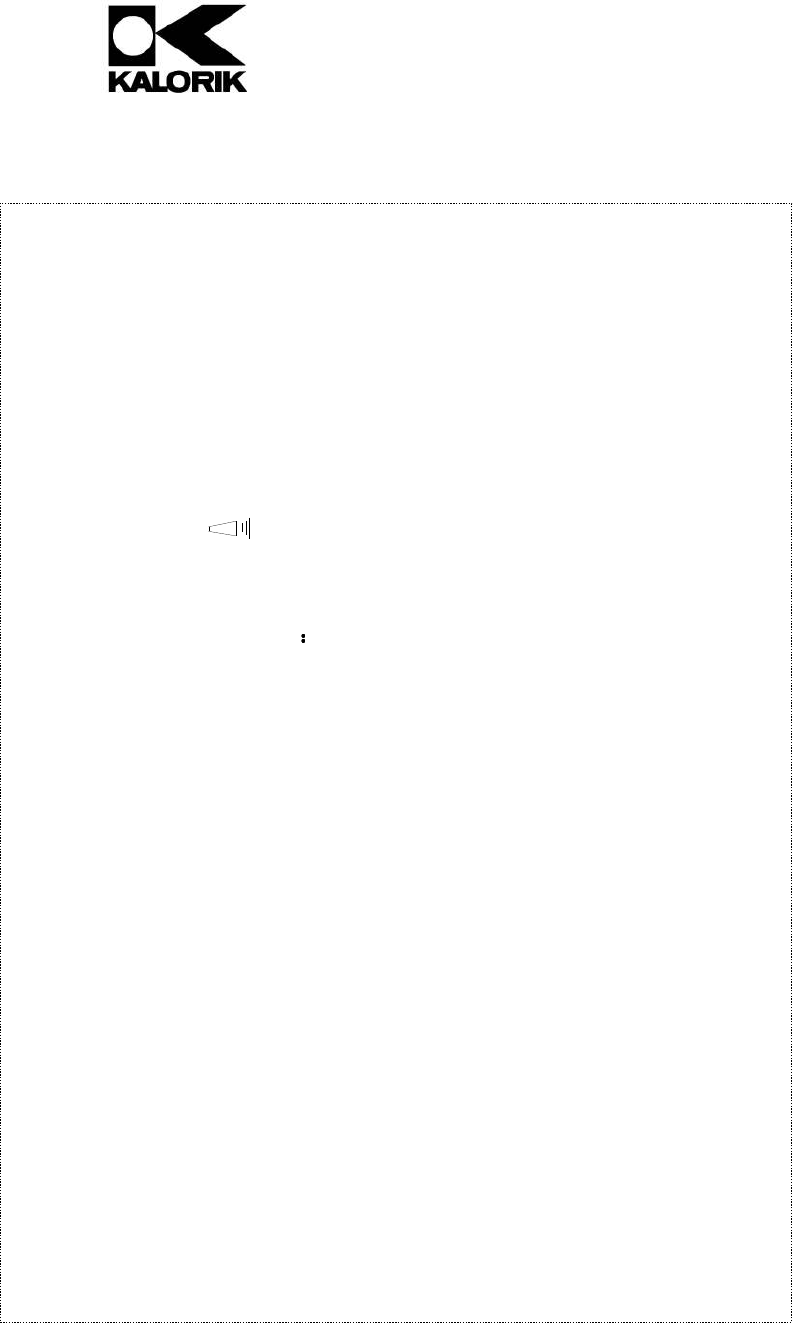
Copies of the I/B. Please reproduce them without any
changes except under special instruction from Team
International BELGIUM. The pages must be reproduced and
folded in order to obtain a booklet A5 (+/- 148.5 mm width x
210 mm height). When folding, make sure you keep the good
numbering when you turn the pages of the I/B. Don’t change
the page numbering. Keep the language integrity. Print only
what is inside the frame.
13 USK GR 32231 - 110127
Assembly page 13/20
Fax +32 2 359 95 50
display will be indicate: FM Radio
• By pressing “<<”, you can select the previous FM channel. If you
press “>>”, you will select the next available channel, by
increments of 0.1 MHz. Using these arrows, please select the
program or station that you want to listen to.
• Press “+”, you can adjust the volume to be louder, whereas by
press “-”, you can adjust the volume to be lower.
• Press the “play/pause” button to stop the radio function, the
screen turns dark. By pressing “Start/Pause” again, the playing will
resume, on the last selected radio station (unless you switch the
power switch off)
•
The symbol indicates the volume level. Then more bars
after the loudspeaker, the louder. No bar means the volume is set
to “0” (no sound)
MP3/CD playing function
• Plug in your mp3 player or any audio player that is equipped with
a headphone socket (3.5mm / ¼ inch size), using the audio cable
supplied.
• Turn on the power switch 0/1 (underneath the base); the power
light will light on (green color).
• Use the audio lead to link the MP3 player to the audio inlet.
• Put your mp3 player in the supplied cradle.
NOTE: If the audio cable is plugged in, the radio will be automatically
deactivated. The controls on the base (Volume, Forward, previous
channel) will not be active either.
• Use the MP3 player controls to do the adjustment (such as
forward, rewind, volume etc.).


















