Special offers from our partners!

Find Replacement BBQ Parts for 20,308 Models. Repair your BBQ today.
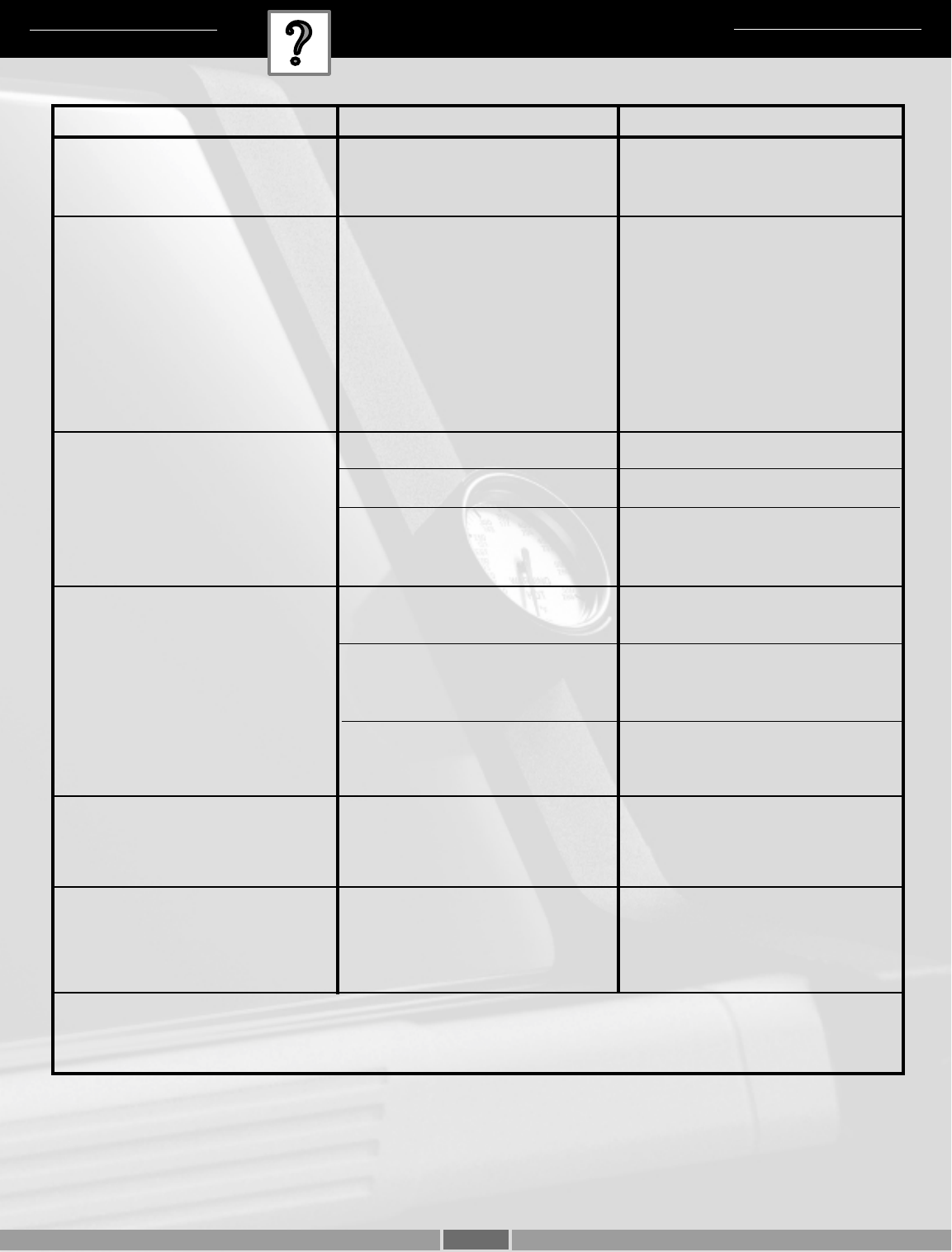
D-3
Troubleshooting
Problem Check Cure
Burners burn with a yellow or
orange flame, in conjunction with
the smell of gas.
Inspect Weber
®
Insect / Spider
screens for possible instructions.
(Blockage of holes.)
Clean Weber
®
Insect / Spider
screens. (See Section “Annual
Maintenance”)
Burners do not light. -or- Burners
have a small flickering flame in
the HIGH position. -or-
Barbecue temperature only
reaches 250˚ to 300˚ in the HIGH
position.
The excess flow safety device,
which is part of the barbecue to
cylinder connection, may have
activated.
To reset the excess flow safety
device turn all burner control knobs
and the cylinder valve OFF.
Disconnect the regulator from the
cylinder. Turn burner control knobs to
HIGH. Wait at least 1 minute. Turn
burner control knobs OFF. Reconnect
the regulator to the cylinder. Turn
cylinder valve on slowly. Refer to
“Lighting Instructions”.
Burner does not light, or flame is
low in HIGH position.
Is LP fuel low or empty?
Is fuel hose bent or kinked?
Does the Front burner light with a
match?
Refill LP cylinder.
Straighten fuel hose.
If you can light the Front burner with
a match, then check the Crossover
®
ignition system.
Experiencing flare-ups:
ƽ CAUTION: Do not line the
bottom tray with aluminum foil.
Are you preheating barbecue in the
prescribed manner?
Are the cooking grates and
Flavorizer
®
bars heavily coated with
burned-on grease?
Is the bottom tray “dirty” and not
allowing grease to flow into catch
pan?
All burners on high for 10 to 15
minutes for preheating.
Clean thoroughly. (See Section
“Cleaning”)
Clean bottom tray
Burner flame pattern is erratic.
Flame is low when burner is on
HIGH. Flames do not run the
whole length of the burner tube.
Are burners clean?
Clean burners. (See Section
“Maintenance”.)
Inside of lid appears to be
“peeling.” (Resembles paint
peeling.)
The lid is porcelain-on-steel, not
paint. It cannot “peel”. What you are
seeking is baked on grease that has
turned to carbon and is flaking off.
THIS IS NOT A DEFECT.
Clean thoroughly. (See Section
“Cleaning”.)
If problems cannot be corrected by using these methods, please contact the Customer
Service Representative in your region using the contact information sheet provided with
your manual.


















