Special offers from our partners!

Find Replacement BBQ Parts for 20,308 Models. Repair your BBQ today.
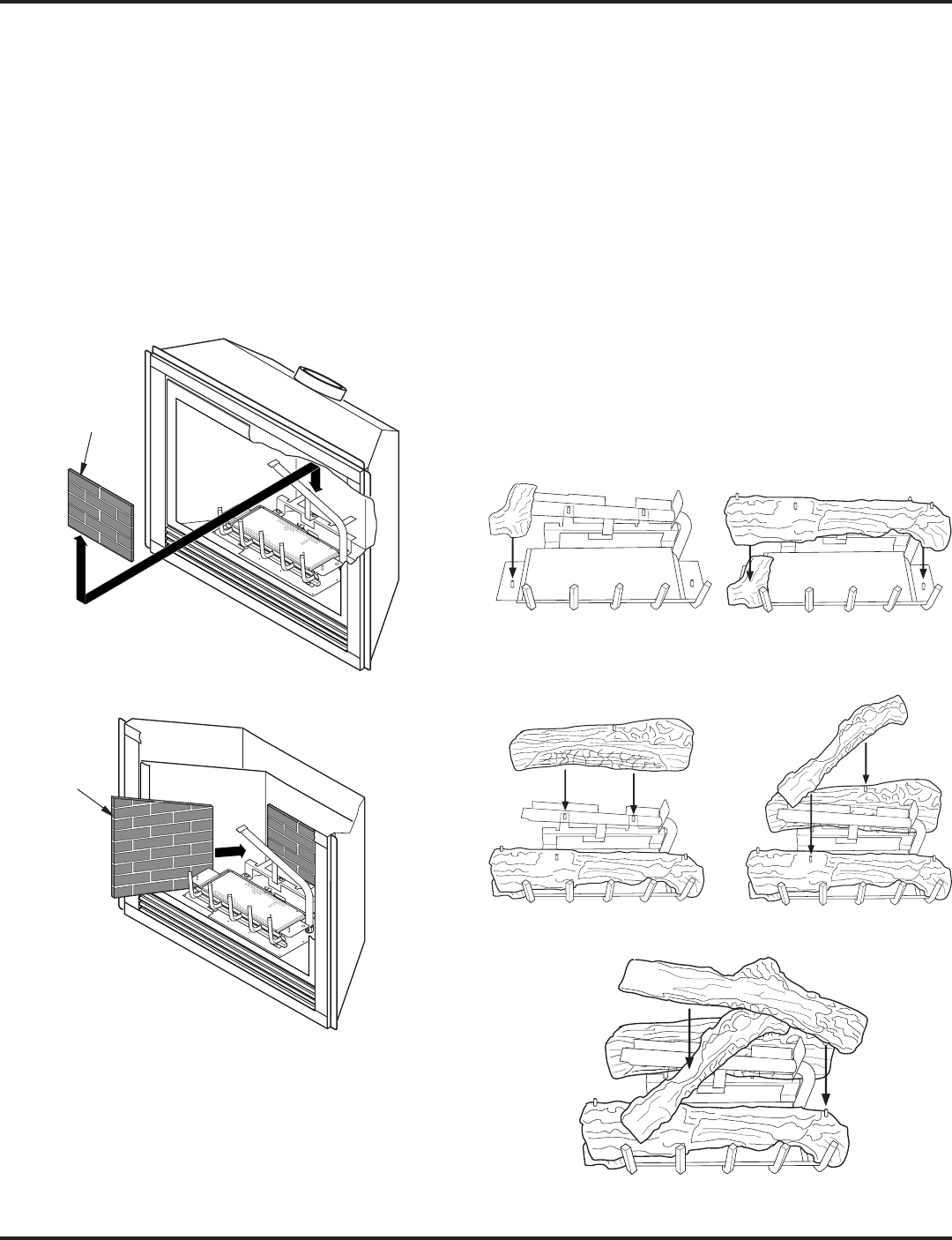
www.desatech.com
111906-01F20
FIREPLACE INSTALLATION
Continued
6. Install left side brick panel by sliding it between burner as-
sembly and side of replace (see Figure 43).
7. Install the right brick panel using the same method described
in step 6 for the left brick panel.
8. Replace deector shield using screws removed in step 4.
9. Install logs, lava rock, and glowing embers (see Installing Logs,
Lava Rock and Glowing Embers).
10. Close glass door, lock latches on top and bottom of door and
replace screen (see steps 5 and 6 of Removing/Replacing Glass
Door, page 19).
11. Close top and bottom louvers.
GLOWING EMBERS
Each log is marked with a number. These numbers will help you
identify the log when installing. It is very important to install these
logs exactly as instructed. Do not modify logs. Only use logs sup-
plied with replace.
Open louvers, remove screen, unlock door latches, and open glass
door. See Removing/Replacing Glass Door, steps 1 and 2 on page 19.
Install logs according to instructions for replace model numbers.
1. Place log #1 (base log) onto pin on left side of grate as shown
in Figure 44.
2. Place left side of log #2 (front log) onto top of log #1. Place
right side of long onto second pin located on right side of grate
(see Figure 45).
3. Place logs #3 (rear log) onto pins on rear of grate as shown in
Figure 46.
4. Place log #4 (crossover log) onto pins from both logs #2 and
#3 as shown in Figure 47.
5. Place log #5 (top log) onto right pin of front log (#2) and the
smooth surface of rear log (#3) as shown in Figure 48). Make
sure it is seated properly.
Figure 42 - Installing Rear Brick Panel
Rear
Brick
Panel
Figure 43 - Installing Side Brick Panel
Left Side
Brick
Panel
1
1
Figure 44 - Installing Log
No. 1
2
3
Figure 46 - Installing Log No. 3
Figure 45 - Installing Log
No. 2
4
Figure 47 - Installing Log No. 4
5
Figure 48 - Installing Log No. 5


















