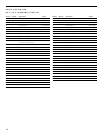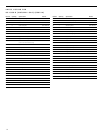Special offers from our partners!

Find Replacement BBQ Parts for 20,308 Models. Repair your BBQ today.
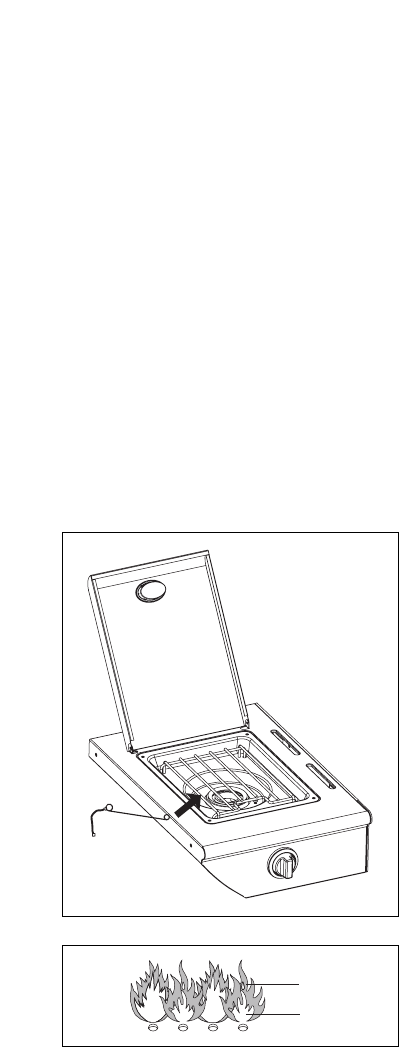
8
Lighting the Second Burner
•
Turn the second control knob on the main control panel to the
“HIGH” position. The unlit burner will automatically ignite.
Lighting the Side Burner
Use the Electronic Ignitor located on the main control panel and the far left side burner
control knob in this step.
1. Push in and turn the Side burner control knob to the HIGH position.
2. Press the Electronic Igntion button until a continuous spark is heard.
If the burner does not light after 30 seconds, turn the control knob to the off position
and wait five minutes for the gas to clear.
Repeat the above instructions. If the side burner still does not light,
refer to the troubleshooting section for help or light the burner manually.
Note: The side burner is designed to accept a maximum weight of 20 lb. Do not overload
the side burner.
Lighting the Side Burner with a Match
•
Place match in front ring of provided match holder.
•
Place a lighted match through the hole to within 16 cm (1/2˝ ) of the side burner.
•
Push in and turn the burner knob to the “HIGH” position. At this point,
the burner should light, if it doesn’t after 5 seconds, turn the
control knob back to the “OFF” position and wait for the gas to clear.
•
Wait 5 minutes, and then repeat the manual lighting procedure. If after three
tries the burner still does not light, review the troubleshooting guide for help.
Shutting Down the Barbecue After Use
•
Turn off the gas cylinder valve.
•
Turn the burner control valve to the “OFF” position.
This sequence is important as it prevents residual gas from being left in the system under
pressure and will make the next use easier.
Visually Check Burner Flame
Take off the grates and flame tamers. Light burners. Adjust the flame by turning the knobs
from “HIGH” to “LOW”. The flames will be smaller when the knobs are in the “LOW” posi-
tion. Always check flame prior to each use. Perform flame check for side burner.
HI
LOW