Special offers from our partners!

Find Replacement BBQ Parts for 20,308 Models. Repair your BBQ today.
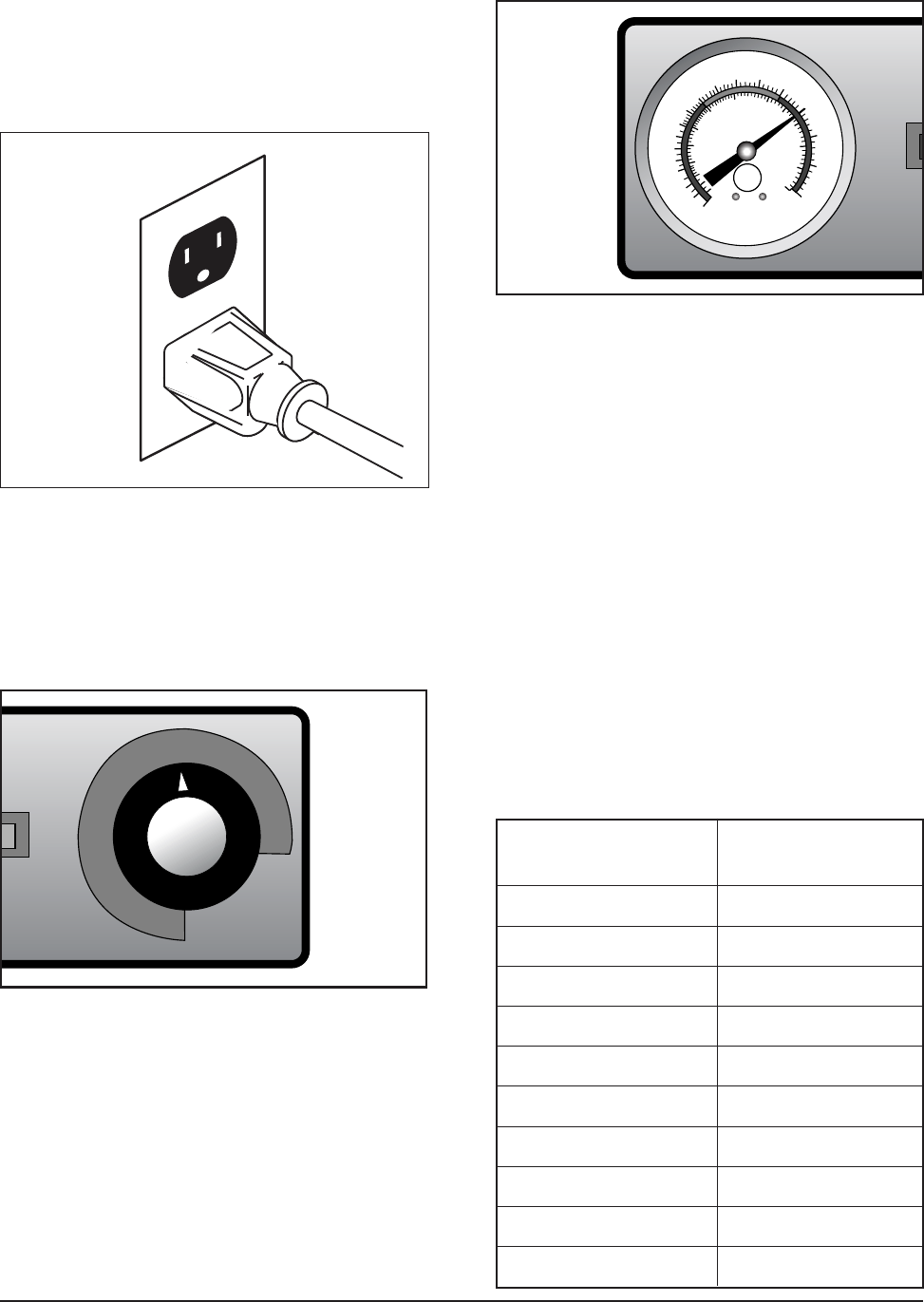
— 8 —
V SERIES
OPERATING APPLIANCE
1. Connect electric power supply.
• Power indicator light is lit.
Fig. 6
2. Turn thermostat knob to desired setting.
• Heating elements begin heating.
• Heat indicator light is lit.
Fig. 7
3. Thermometer will indicate the interior
temperature of the appliance.
Fig. 8
4. Once desired temperature is reached,
heating elements will cycle on and off.
• Heat light(s) will cycle on and off with
the heating elements.
5. Temperature in heated appliance will
fluctuate as the heating elements cycle
on and off.
6. Monitor the food product to ensure
proper temperatures.
Appliance Temperatures
The greater the thermostat setting number,
the higher the appliance temperature. The
lower the thermostat setting number, the lower
the appliance temperature.
Thermostat Setting Approximate
Temperature
1 110°F (43°C)
2 120°F (49°C)
3 130°F (54°C)
4 140°F (60°C)
5 150°F (66°C)
6 160°F (71°C)
7 170°F (77°C)
8 180°F (82°C)
9 190°F (88°C)
10 200°F (93°C)
1
E
AT
2
OFF
3
4
5
6
7
8
9
10
PO
NSF
®
°F
20
60
80
100
120
140
150
160
170
180
190
200
210
220
0
20
40
50
60
70
80
90
100
105
°C


















