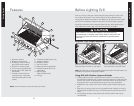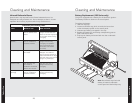Special offers from our partners!

Find Replacement BBQ Parts for 20,308 Models. Repair your BBQ today.
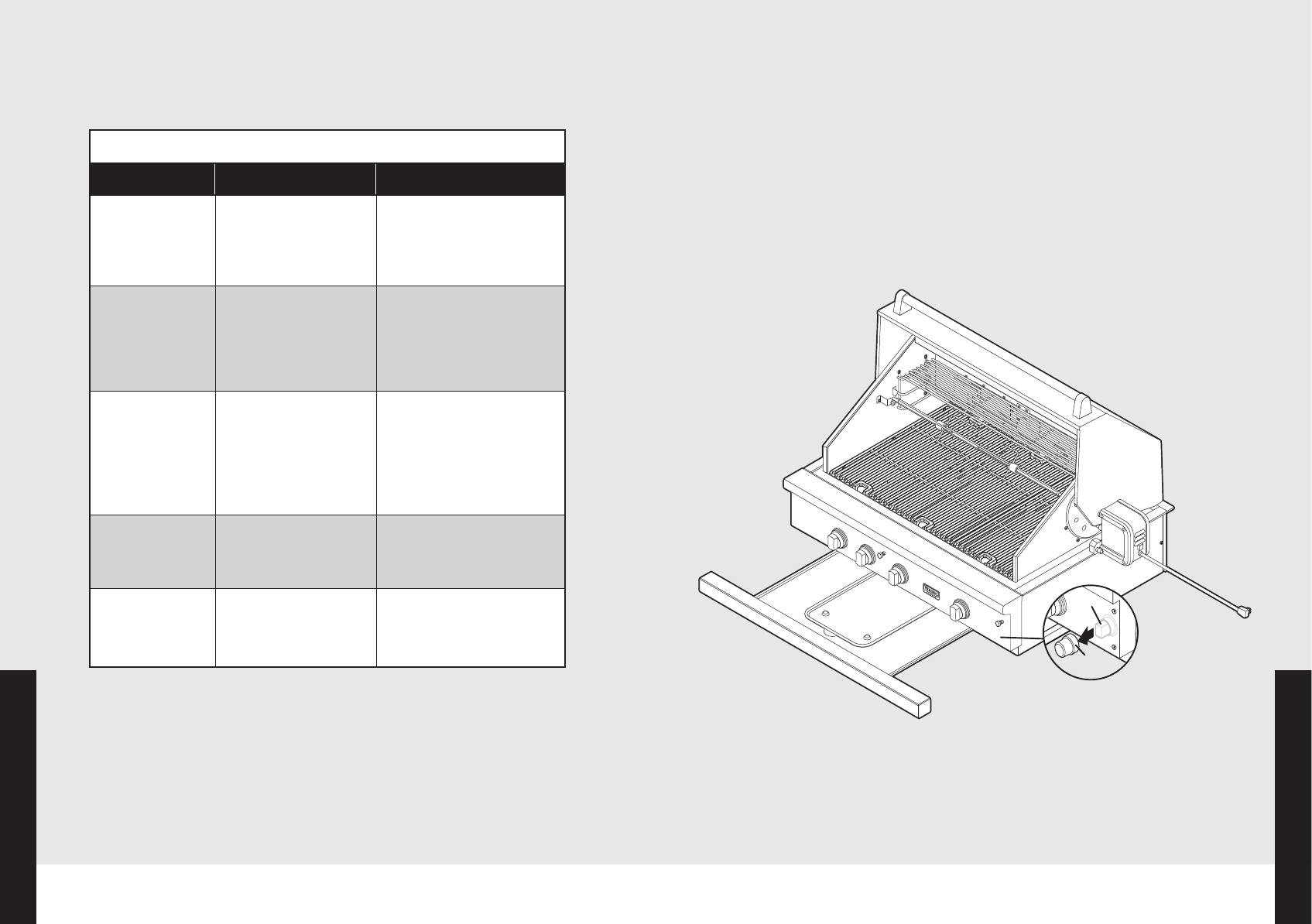
29
Product Care
28
Product Care
Infrared Rotisserie Burner
Special care is not required for the infrared rotisserie burner. It is
designed as a self-contained unit. Do not attempt to clean it. Its own
operation burns off any impurities which may condense on it.
Cleaning and Maintenance
Individual part cleaning chart
Part
What to use How to clean
Stainless steel* Mild detergent and warm
water or stainless steel
cleaner
Wipe with soft cloth or
sponge. Use stainless steel
cleaner to remove fingerprints
and smudges. Rinse and dry
thoroughly.
Porcelain parts
(Grates)
Mild detergent and warm
water or nonabrasive
household cleaners.
Wipe with soft cloth or
sponge. Rinse and dry
thoroughly. For stubborn
spots, occasionally use a
non-caustic oven cleaner
(fume free).
Briqette Trays Mild detergent and
warm water
Soak in warm water and mild
detergent. For stubborn
spots, scrub with stainless or
brass bristle BBQ brush. Wipe
down with heavy-duty cloth or
sponge. Dry thoroughly.
Control knobs Mild detergent and
warm water or
nonabrasive household
cleaners. Do not soak.
Wipe with soft cloth or
sponge. Rinse and dry
thoroughly.
Painted parts
(Canopy)
Mild detergent and warm
water or nonabrasive
household cleaners
Wipe with soft cloth or
sponge. Rinse and dry
thoroughly.
Cleaning and Maintenance
Battery Replacement (100 Series only)
The grill is equipped with a battery for the electronic ignition.
The battery location is shown on the control panel.
To replace the battery:
1. Slide out drip tray.
2. Locate round black cap, which is inside the burner box
under the battery symbol on the control panel.
3. Unscrew cap. Battery is snapped in the cap.
4. Replace the battery by connecting corresponding post to
post inside burner box.
5. Snap cap on battery and screw back into slot underneath
control panel.
Battery
cap
Battery
Battery
Battery
Note: Round black cap that holds
battery is located underneath
control panel and behind drip tray.