Special offers from our partners!

Find Replacement BBQ Parts for 20,308 Models. Repair your BBQ today.
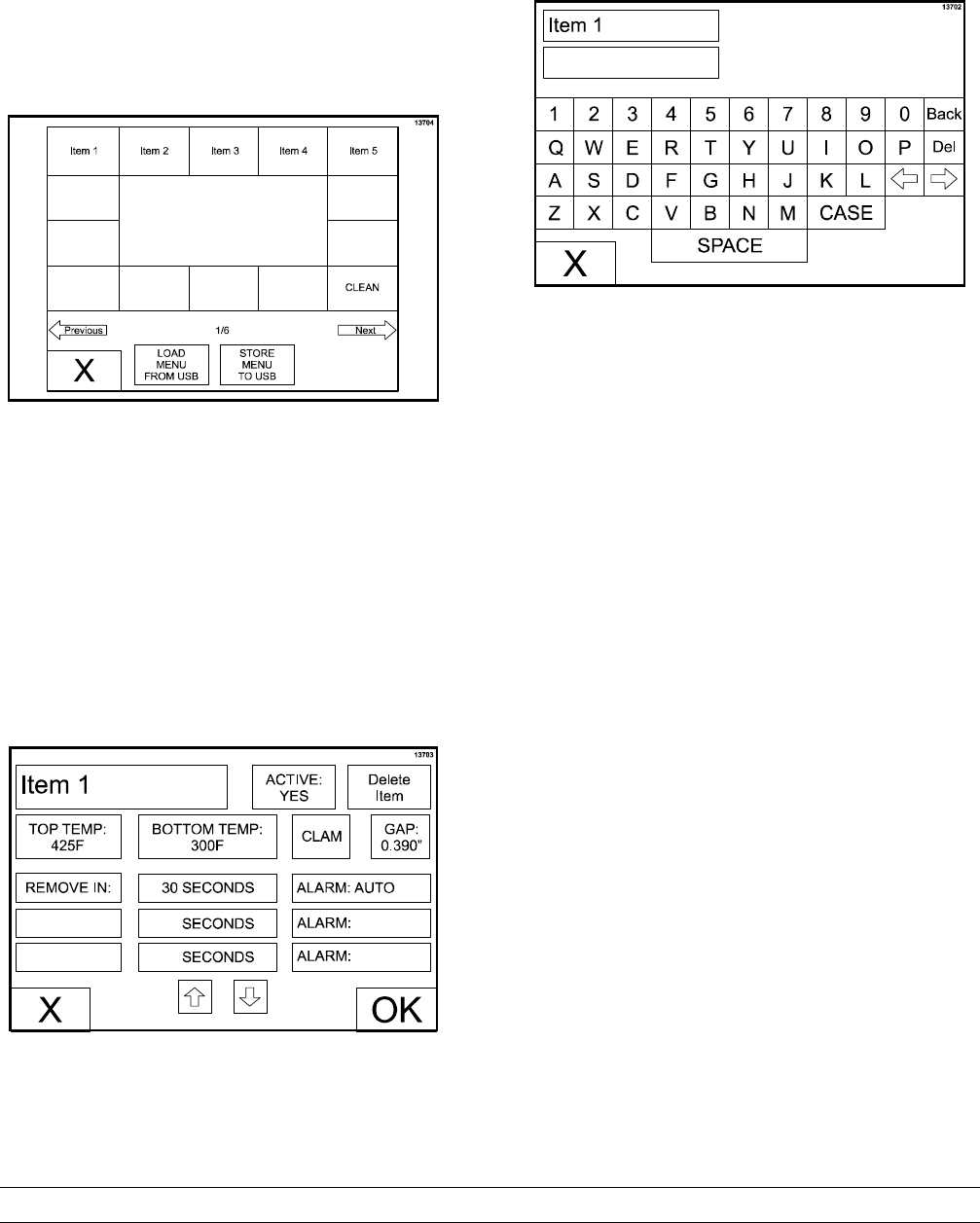
22
Model 811, 813, 819, 821 SeriesOperating Procedures
MENU EDIT Key
The MENU EDIT key is used to program a menu
item. When the MENU EDIT key is pressed, the
following screen will display.
Figure 28
If there is more than one screen of menu items,
press the Previous or Next arrow keys to access the
other menu items.
Press the menu item key to be programmed. The
following screen will display.
Figure 29
To edit a menu item, press the menu item key to
bring up a virtual keyboard. Type in the desired
name (up to 8 characters per line) and then press
the “X” key to return to the previous screen.
Figure 30
ACTIVE: YES or NO. This key displays the current
selection. Pressing the key toggles to the opposite
selection. Selecting YES will display the menu item
on the main display screen.
TOP TEMP: This key displays the current set point
temperature for the platen. To increase or decrease
the temperature, use the UP and DOWN arrow keys.
BOTTOM TEMP: This key displays the current set
point temperature for the lower grill surface. To
increase or decrease the temperature, use the UP
andDOWNarrowkeys.
Note: When setting the temperatures for a given
item, the limits are 150°F to 450°F (66°C to 232°C)
for the upper platen and 150°F to 400°F (66°C to
204°C) for the lower grill surface. If the t emperatures
are set lower or higher than the temperature limits,
the set point at t he control will default to 150°F and
450°F (66°C and 232°C) respectively.
CLAM/FLAT: This key displays the current setting
(CLAM or FLAT) associated with that function.
Pressing the key toggles the mode to the opposite
selection.
GAP: This key is only active if CLAM has been
selected. The key displays the platen gap (in inches
or mm) associated with the FUNCTION. To increase
or decrease the gap setting, use the UP and DOWN
arrow keys.


















