Special offers from our partners!

Find Replacement BBQ Parts for 20,308 Models. Repair your BBQ today.
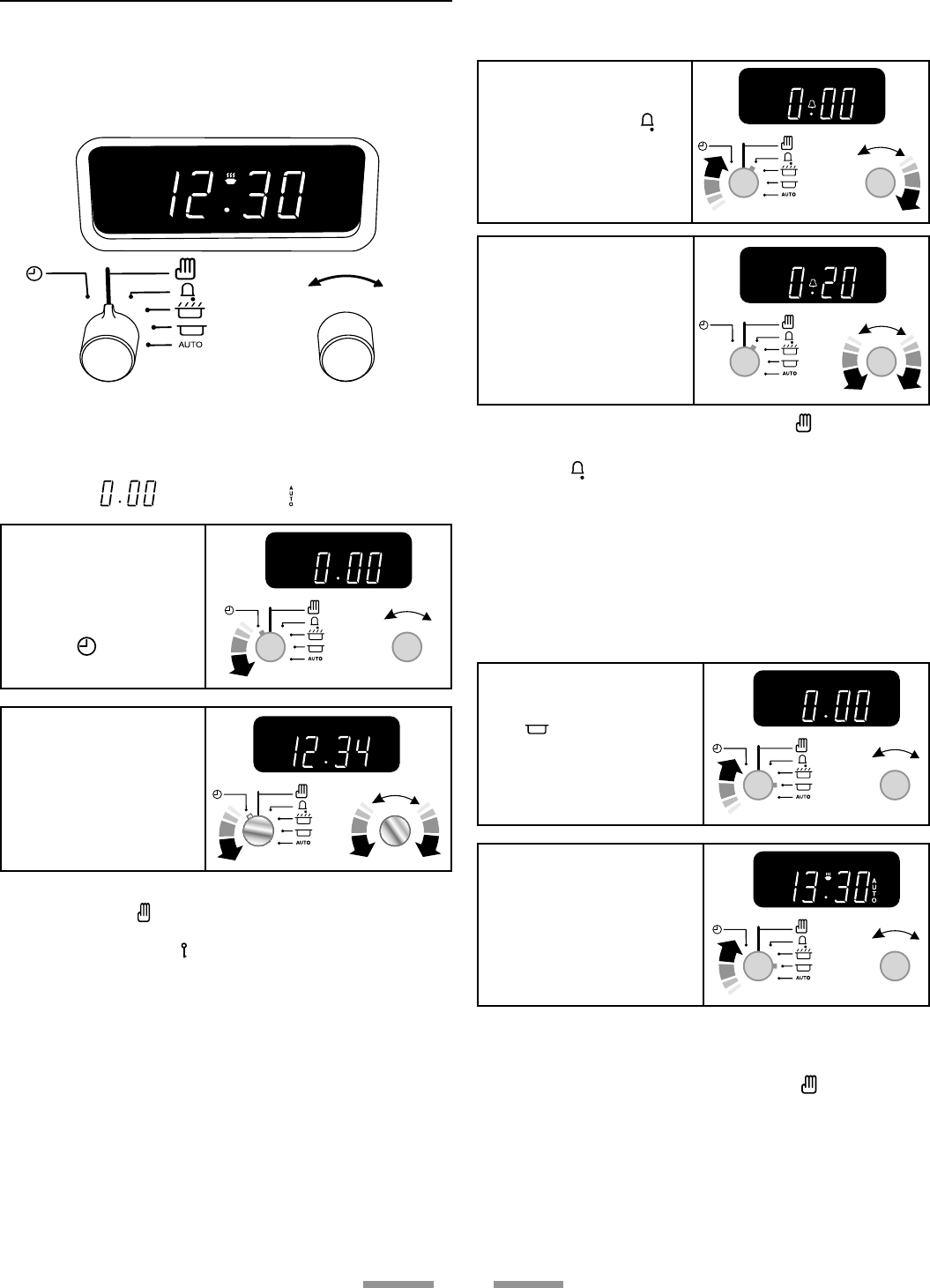
You can use the timer to turn the ovens on and off.
The clock must be set to the time of day before the
ovens will work.
Timer knob Adjusting knob
When the clock is first connected the display will
flash (
) and ( ) alternately.
To set the clock to read
the time of day turn
and hold the Timer
knob to the clock
symbol (
).
At the same time turn
the Adjusting knob left
or right until the clock
shows the time of day.
ArtNo.300-0002a
2-button clock set TOD 2
Let go of the Timer knob and it will spring back to
the vertical ( ) oven manual setting.
If the key symbol ( ) appears on the left of the
display you have accidentally turned on the key
lock feature. See the section ‘Clock Special Features’.
Turn the Timer knob
to the right to the (
)
minute minder setting
- it should click into
position.
Use the Adjusting knob
to set the time you need.
You can turn the knob back to the ( ) manual
setting to keep an eye on the time of day or leave it
in the (
) minute minder position as the time ticks
down.
Turn the Adjusting knob anticlockwise
Use when you have started the oven manually.
Turn the Timer knob to
the ( ) position.
Use the Adjusting knob to
set the time you need.
‘Stop Time’ shows.
AUTO will show in the
display.
Turn the Timer knob to the (
AUTO
) setting.
When your cooking is finished the beeper sounds.
Turn the Timer knob to the vertical (
) to return to
manual cooking.


















