Special offers from our partners!

Find Replacement BBQ Parts for 20,308 Models. Repair your BBQ today.
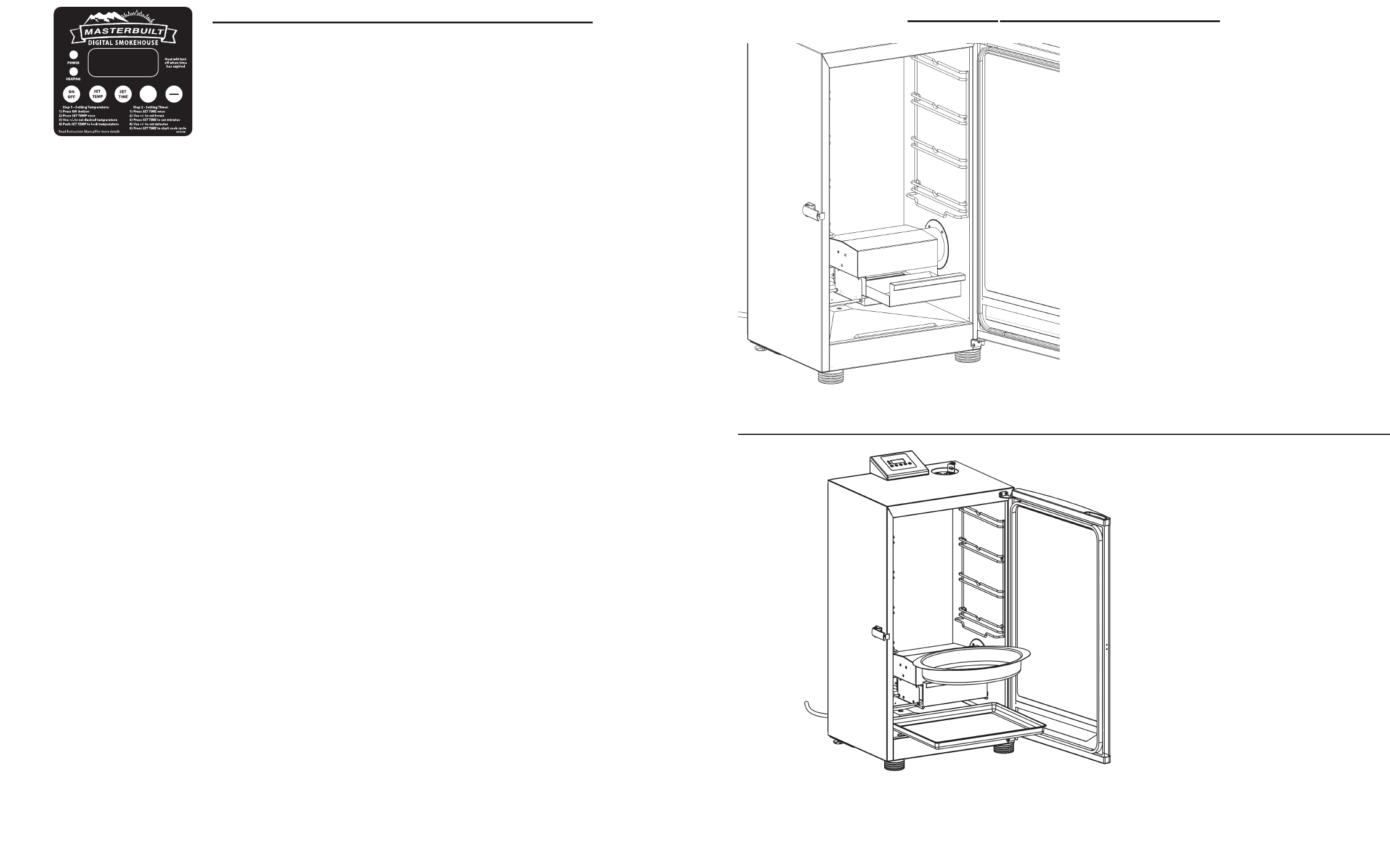
9 6
ASSEMBLY INSTRUCTIONS Continued
Step 6
Place water bowl onto lower bracket
inside smoker.
Place drip tray inside smoker below
heating element as shown.
Note: Water bowl must always be in
place during smoking process, even
if there is no water or other liquid in
bowl. Bowl will prevent food from
dripping onto wood chips.
Step 5
Place wood chip holder in smoker as
shown.
Note: Wood chip holder and wood
chip loader MUST be in place when
using smoker. This minimizes the
chance of wood flare ups.
CONTROL PANEL OPERATING INSTRUCTIONS
It is not necessary to pre-heat this unit.
Note: Direct sunlight may interfere with reading LED display, block light if needed.
To set temperature:
•Press ON button.
•Press SET TEMP button once-LED display will blink.
•Use +/- to set temperature.
•Press SET TEMP button again to lock in temperature.
Note: Heating will not begin until timer is set.
To set timer:
•Press SET TIME button once-LED display for hours will blink.
•Use +/- to set hours.
•Press SET TIME button again to lock in hours. The minutes LED will start blinking.
•Use +/- to set minutes.
•Press SET TIME to lock in minutes and start cook cycle.
Heat will turn off when time has expired.
To RESET control panel:
If control panel shows an error message, turn electric smoker off, unplug unit from outlet, wait
ten seconds, plug unit back into outlet, then turn electric smoker on. This will reset control panel.
+










