Special offers from our partners!

Find Replacement BBQ Parts for 20,308 Models. Repair your BBQ today.
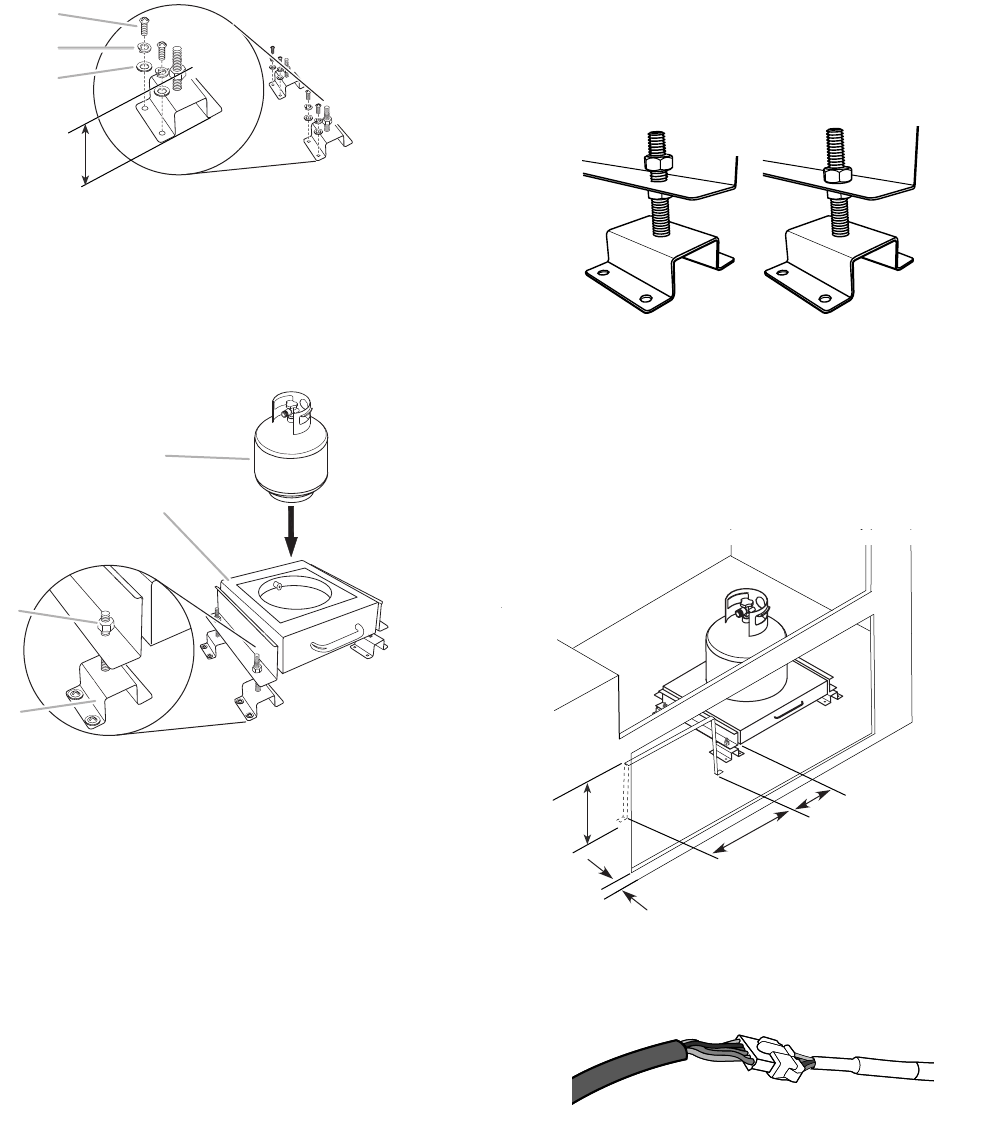
15
4. Install the tank tray mounting brackets to the base or floor of
the island using the proper size and type of mounting
hardware (not supplied). Tighten mounting hardware.
5. Pre-adjust each of the bottom nuts on the mounting brackets
to 3" (7.6 cm) from the base of the island to the top of the
nuts.
6. Remount the tank tray back onto the mounting brackets.
Replace the 4 top nuts but do not tighten.
7. The tank tray for the 20 lb LP gas fuel tank must be adjusted
so that the bottom of the tank tray is ¹⁄₈" (0.32 cm) above the
cabinet door opening and is level. The top nut on each of the
mounting brackets is to be loose. Turn the bottom nuts
counterclockwise to raise the tank tray and turn the bottom
nuts clockwise to lower the tank tray. When the tank tray is
level and slides in and out without touching the cabinet door
opening at the bottom or top with the 20 lb LP tank installed,
tighten the top nuts against the adjustment flange.
NOTE: A bracket or shelf (not supplied) that is large enough
to keep a second 20 lb LP gas fuel tank from being stored in
the storage area under the grill is required to be mounted
inside the island. Bracket dimensions are shown for
reference.
8. Plug in the electrical connector from the back of the grill to
the electrical connector from the 20 lb LP gas fuel tank tray.
NOTE: These connectors must be plugged in for the
electronic grill display and fuel shutoff valve to work. This
electrical connection is required for all of the gas type
applications.
A. Screw (Use proper screw for island floor material.)
B.Lock washer
C.Flat washer
A. 20 lb LP gas fuel tank
B.Tank tray for 20 lb gas fuel tank
C. Top nut (do not tighten)
D. Mounting bracket
A
B
C
3"
(7.6 cm)
A
D
C
B
A.Top nut loosened
B. Top nut tightened
A. Electrical connector from 20 lb LP gas fuel tank tray
B.Electrical connector from back of grill
A
B
11¹³⁄₁₆"
(30 cm)
2⁵⁄₆"
(6.8 cm)
6"
(15.2 cm)
21" (53.3 cm) for 48" (121.9 cm) doors
9" (22.9 cm) for 36" (91.4 cm) doors
AB


















