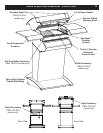Special offers from our partners!

Find Replacement BBQ Parts for 20,308 Models. Repair your BBQ today.
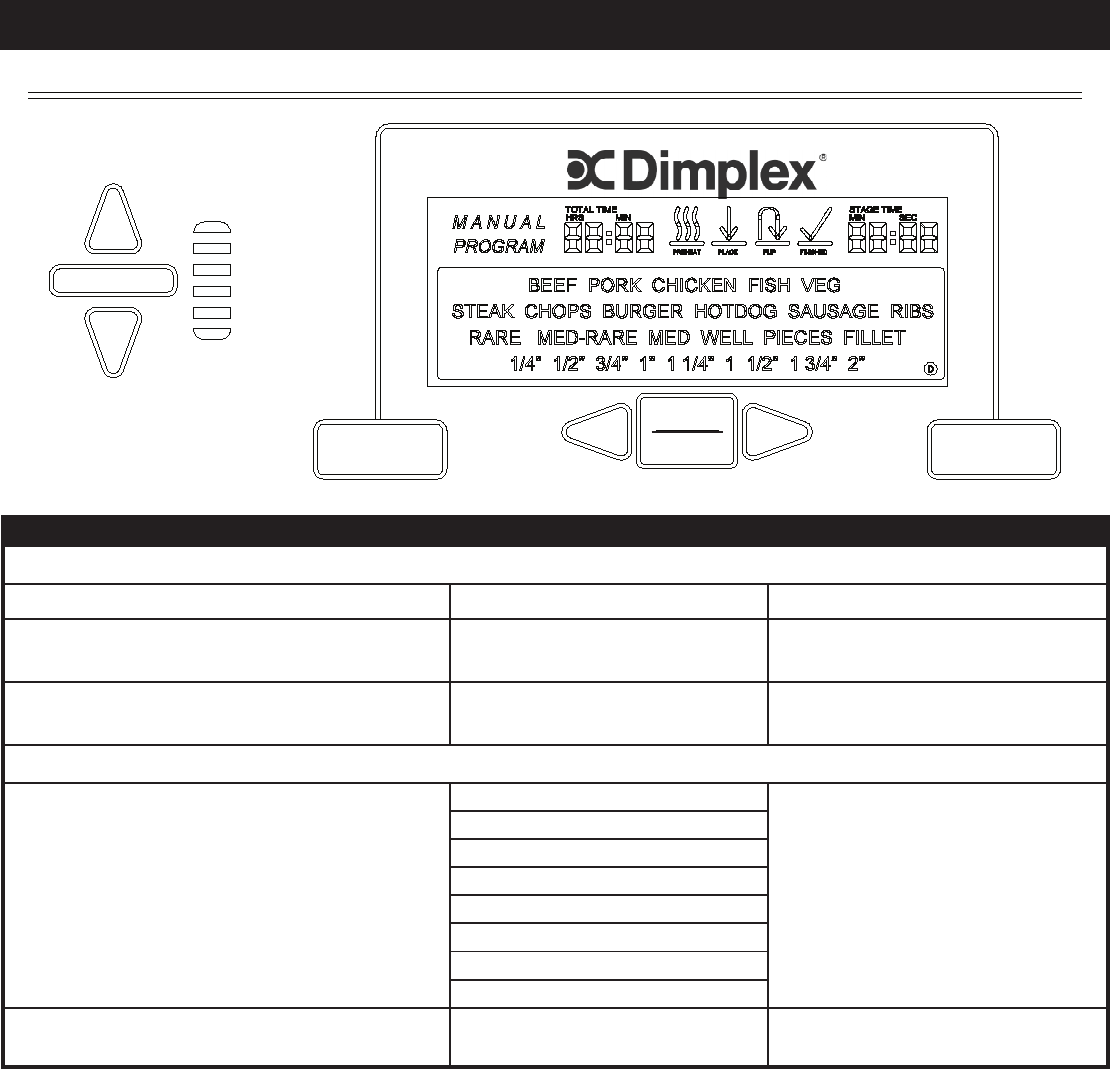
PowerChef
®
Operation - Program Mode
Depending on your food choice, you will be prompted to
highlight and select secondary food choice description. (e.g.
Beef Steak or Beef Burgers). Use the Right/Left Arrow and
the On/Select button to highlight and select your choice.
Depending on your food choice, you may be prompted to
select how you want your food prepared. (e.g. Rare, Medium
Rare, Medium or Well Done). Use the Right/Left Arrow
button and the On/Select button to highlight and select your
choice.
Depending on your food choice, you may be prompted to
select the thickness of the food to be cooked. (e.g. ¼”, ½”,
¾”, 1”, 1 ¼”, 1 ½”, 1 ¾”, 2” ). Use the Right/Left Arrow button
and the On/Select button to highlight and select your choice.
Operation Display Reads Action
Touch ON/SELECT button. MANUAL (Flashing) Initial start-up.
Touch R (right) Arrow. PROGRAM Shifts operation from MANUAL
to PROGRAM mode.
Touch ON/SELECT button. PROGRAM Completes PROGRAM mode
set up.
BEEF
CHICKEN
PORK
FISH
VEG
SAUSAGE
RIBS
F1
Touch ON/SELECT button. Your choice remains
illuminated.
Selects food choice.
To Use Program Feature
To Cook Your Selected Food
Touch R/L arrows until choice is
illuminated.
Highlights food choice.
Power Level
L R
OFF
CANCEL
ON
SELECT
22