Special offers from our partners!

Find Replacement BBQ Parts for 20,308 Models. Repair your BBQ today.
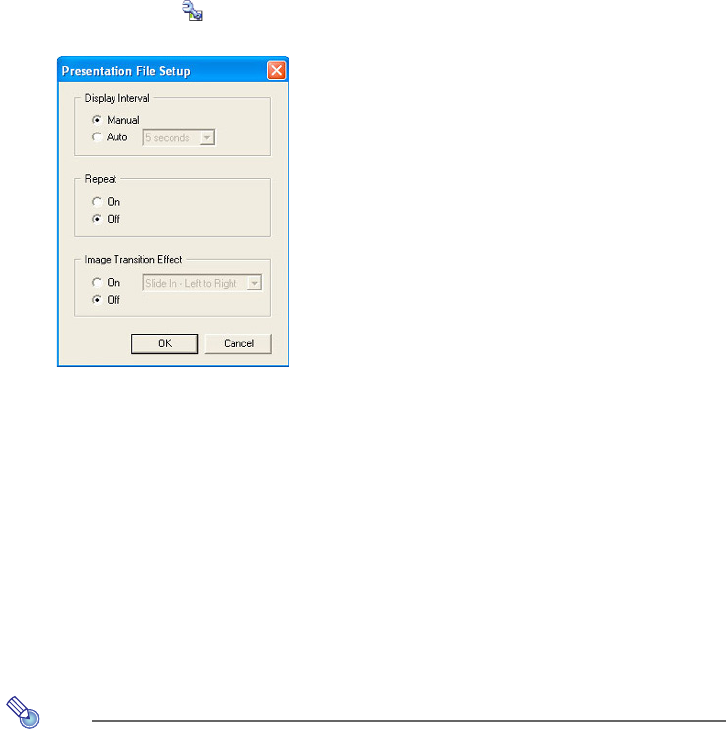
22
To configure presentation data playback settings
1
On the EZ-Converter 1.1 window, display the presentation data whose playback
settings you want to configure.
z For details about how to do this, see “To create presentation data” (page 20) and “To
open a presentation file” (page 23).
2
Either click the button or select [Tools] - [Presentation File Setup].
z This displays the Presentation File Setup dialog box.
3
Configure the settings you want.
To configure image change settings
Under [Display Interval], click either [Manual] or [Auto]. If you select [Auto], you then can
click the down arrow button to the right and specify the display interval of each image.
To configure the repeat setting
Under [Repeat], click either [On] (repeat) or [Off] (one time).
To configure the image transition effect setting
Under [Image Transition Effect], select either [On] (transition effect enabled) or [Off]
(transition effect disabled). If you select [On], you then can click the down arrow button to
the right to select the effect you want to use.
4
After configuring all the settings you want, click the [OK] button.
Note
You also can configure playback settings on the projector by performing a presentation
with the projector’s viewer function. For details, see “To save presentation data image
files only” (page 24) and “Configuring Viewer Setup Menu Settings” (page 41).


















