Special offers from our partners!

Find Replacement BBQ Parts for 20,308 Models. Repair your BBQ today.
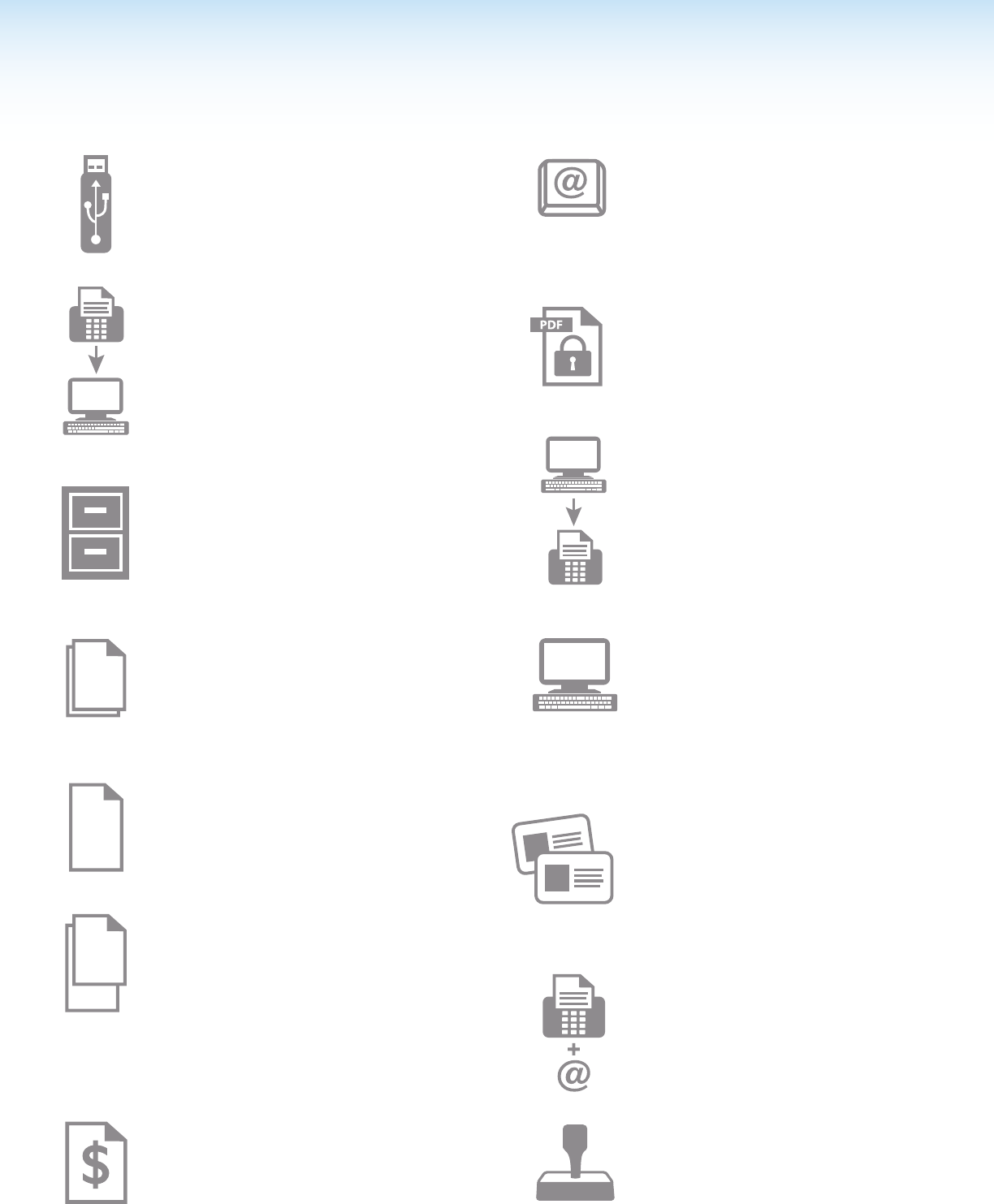
Mixed Original Support
Letter and legal-size originals can be placed into
the automatic document feeder together and
the machine will automatically detect the paper
size when scanning and print the documents
on the appropriate paper size. Competing
machines require users to separate originals
based on paper size and manually collate the
documents after printing.
Job Accounting
Breakdown machine usage by user and bill
back departments for actual usage.
Custom E-Mail Templates
When scanning a document to an e-mail
address you can add a custom subject line,
text message and file name (document being
scanned) to help the recipient identify the
sender and subject of your message.
OfficeBridge Browser-Based
Management
Administrators can register address books,
adjust network settings, back-up and
restore MFP settings, update firmware, set
security polices and more using an intuitive
browser-based management tool. This tool
is embedded on the MFP and does not
require any additional software installation.
Secure PDF
Users can password-protect PDF files sent
from the machine. The recipient will need
to enter the document password prior to
opening the file.
ID Card Copy
Quickly copy both sides of identification
cards, such as a driver’s license and/or
insurance card, and produce the images
on a single sheet of paper. Users can select
a single card, two cards, personal-check or
business-check in this mode.
Legal
Legal
Letter
Legal
Legal
Letter
Legal
Legal
Letter
Legal
Legal
Letter
Legal
Legal
Letter
Legal
Legal
Letter
USB Print/Scan/Back-Up
Use the USB host port to quickly scan
documents to, print documents from, and back-
up machine settings on a USB flash drive.
Shift-Sort Output
With this feature activated output will be
shifted after each set, creating distribution-
ready documents.
Legal-Size Platen Glass
The legal-size glass can be used to copy
multipart forms, plastic identification cards,
bound documents (books) and other originals
that cannot be fed through the automatic
document feeder.
Inbound Fax Routing
Inbound fax documents can be routed to
an e-mail address or PC folder location to
conserve paper and increase document
security.
PC Faxing
Send documents from PC applications (such
as Microsoft Word, Excel, Acrobat, etc.) to
fax locations without having to print and
manually fax the document.
OfficeBridge
®
Document Storage
& Retrieval
Frequently printed documents, including
forms, job applications and expense reports
can be digitally stored on the MFP and
instantly recalled and printed.
Mixed Transmission
Send a document simultaneously to a fax
number and e-mail address.
Scan Confirmation Stamp
A small stamp can be placed on each
document as it is scanned through the
document feeder to provide confirmation
that the document was scanned.
(MFX-2570 only)
Legal
Legal
Letter








