Special offers from our partners!

Find Replacement BBQ Parts for 20,308 Models. Repair your BBQ today.
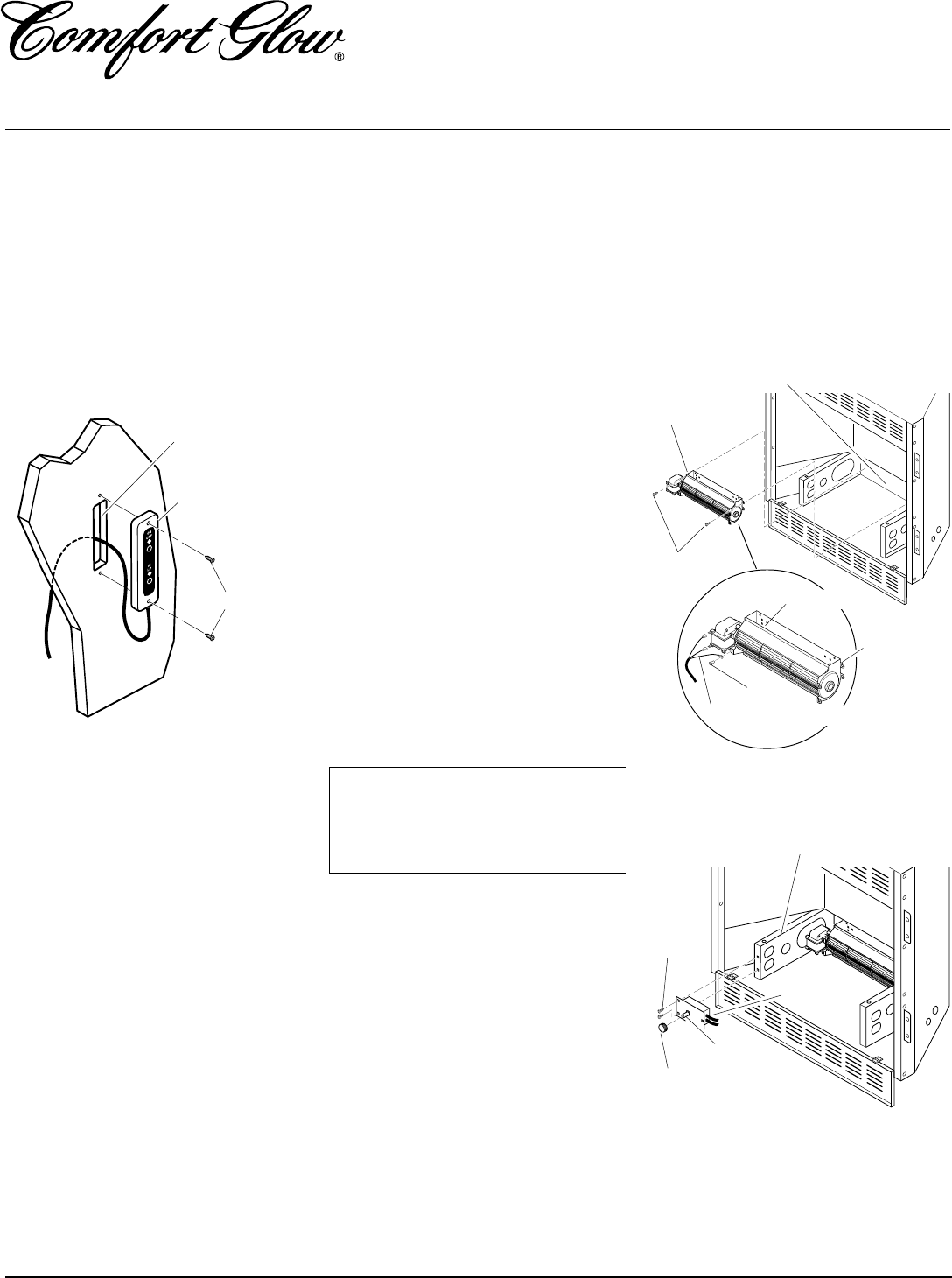
10
107570
UNVENTED PROPANE/LP GAS FIREPLACE
For more information, visit www.desatech.com
1. If fireplace screen and floor are still
installed, see Removing Fireplace
Screen and Floor Assembly, page 8.
2. Attach the power cord to the blower motor
by firmly pushing the two female termi-
nals at the end of the power cord onto the
two spade terminals on the blower motor.
3. Attach green ground wire from power cord
to blower housing using screw provided
(see Figure 14). Tighten screws securely.
4. Place the blower against lower rear wall
of firebox outer wrapper with the ex-
haust port directed upward. Align the
holes in top mounting tabs of blower
with holes in wall of wrapper (see Fig-
ure 14). Using 2 screws provided, mount
blower and tighten screws securely.
INSTALLING VARIABLE
SPEED BLOWER
ACCESSORY
Figure 14 - Mounting Blower to Firebox
Blower
Screws
Lower Rear Wall of Firebox
Top
Mounting
Tab
Exhaust
Port
Screw
Green Ground Wire
INSTALLATION
Continued
Figure 15 - Attaching Speed Control to
Firebox
Screws
Speed
Control
Control
Knob
Left Floor Support
Bracket
Control
Shaft
NOTICE: Shut-off gas supply and
disconnect heater from gas sup-
ply if installing blower into previ-
ously installed fireplace. Contact a
qualified service person to do this.
Figure 13 - Securing Wall Switch
16. Position switch/plate assembly verti-
cally over wall openings with decal let-
tering upright (see Figure 13).
17. Insert mounting screws, removed in
step 2 of Relocating Wall Switch on
page 9, through holes in wall plate and
into wall anchors.
18. Tighten screws until wall plate is firmly
attached to wall. Do not overtighten.
Mounting Wall Switch to Side of Mantel
7. Create three openings in the mantel wall
according to Template 2, page 35. This
is best done by making a pattern to work
with on the mantel. Carefully cut page
35/36 from manual and tape paper tem-
plate vertically onto mantel wall at pre-
ferred location. Pierce the paper at the
centers of the 2 holes with a nail or sharp
pencil, leaving a mark on the wall. Do
the same at centers of the four circles
near the corners of the rectangle.
8. Remove paper template from mantel
wall.
9. Drill 1/8" pilot holes at each mark for
top and bottom screw holes. Drill 3/8"
holes at each mark for centers of four
circles near corners of rectangle.
10. Using a straight edge and pencil, con-
nect the outer edges of the 4 holes for
the rectangle (see Figure 10, page 9).
This will give you cutting lines for the
rectangle you will cut in the mantel wall.
11. Using a keyhole saw, hack saw blade,
drill, file, or other suitable tool, carefully
cut out the rectangular opening.
Note:
The corners of the rectangle may be
round.
IMPORTANT:
Do not exceed the
size of the rectangle on template.
12. Carefully pass switch/plate assembly
through rectangular opening from in-
side mantel (see Figure 13).
13. Position switch/plate assembly vertically
over opening with decal lettering upright.
Make sure wires freely pass through wall
without binding. Align holes in wall plate
with 1/8" pilot holes in mantel wall.
14. Drive mounting screws, removed in
step 2 of Relocating Wall Switch on
page 9, through wall plate holes and
into pilot holes in mantel wall.
15. Tighten screws until wall plate is firmly
attached to mantel. Do not overtighten.
5. Be certain that all wire terminals are
securely attached to terminals on
blower motor and that the screw retain-
ing the green ground wire is tight.
6. Place control knob provided on plastic
control shaft of speed control.
7. Mount the speed control on the front leg
of the left floor support bracket using 2
screws provided (see Figure 15).
Screws
Wall Plate/
Switch
Opening in
Wall or
Mantel Wall


















